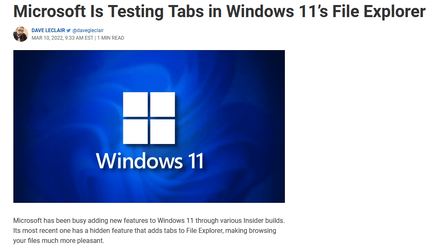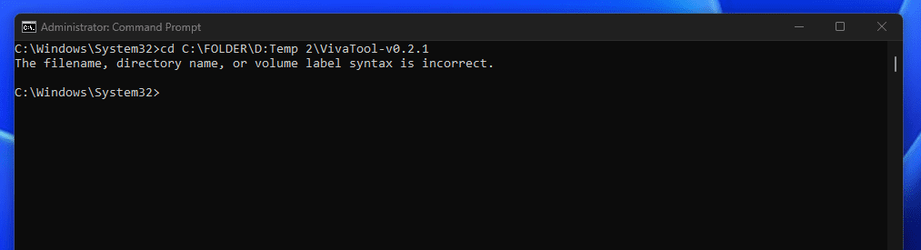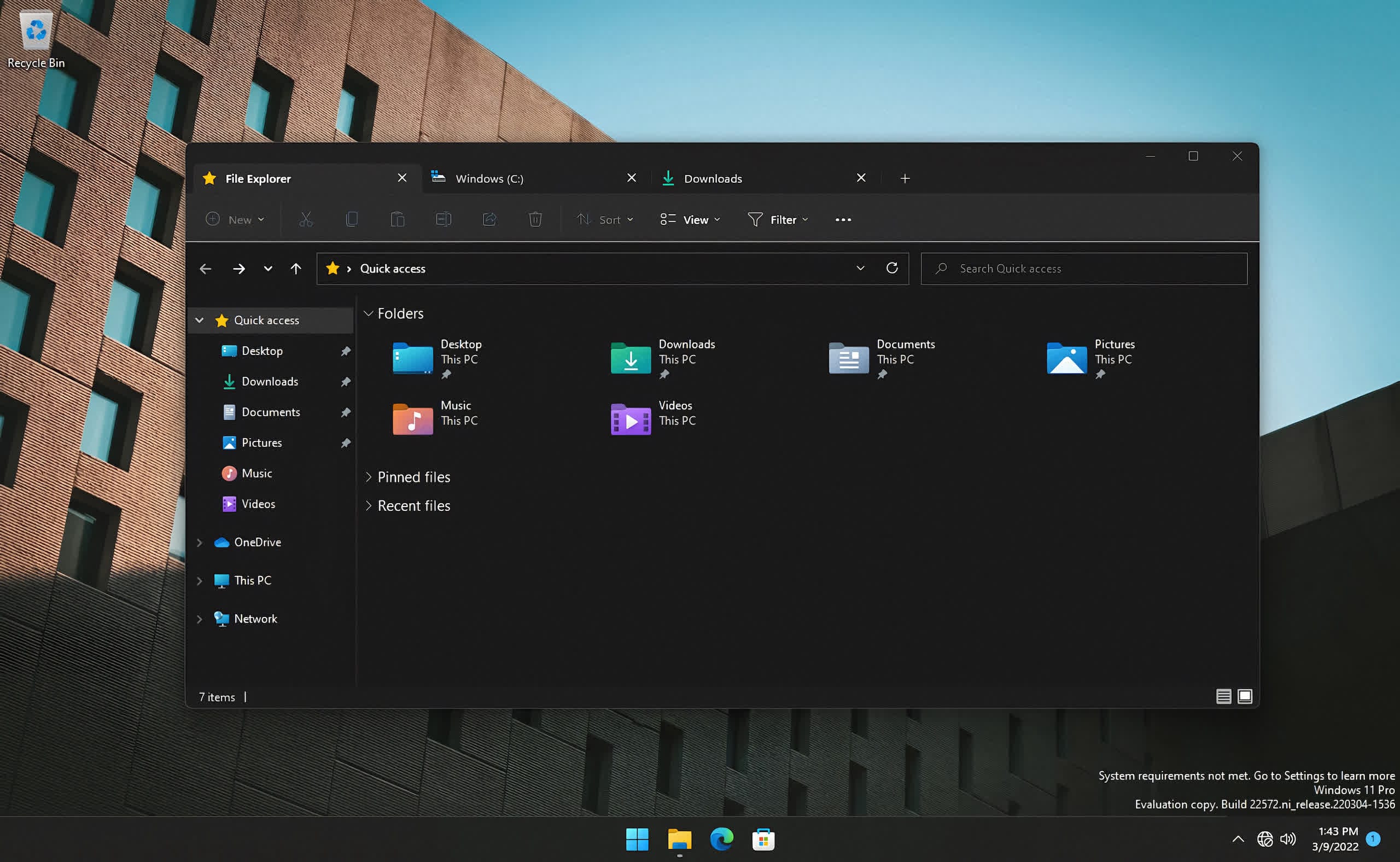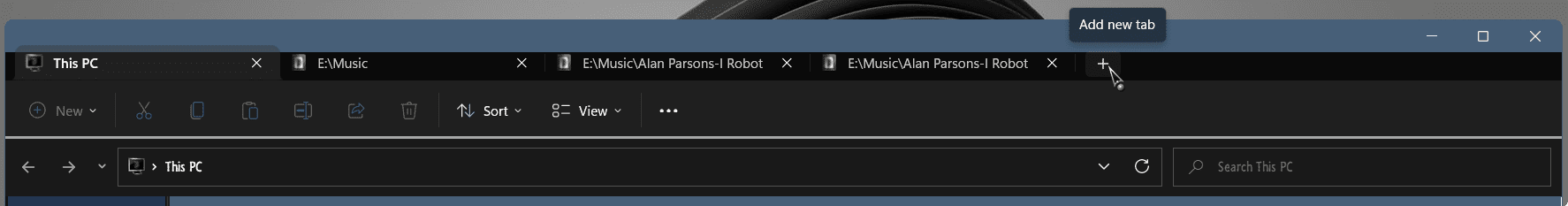- Local time
- 1:32 PM
- Posts
- 66
- OS
- Windows 11 25309
does anyone know anything about "ViveTool GUI" I have tried installing it to create tabs in file explorer but to no avail
- Windows Build/Version
- 22572
My Computer
System One
-
- OS
- Windows 11 25309
- Computer type
- PC/Desktop
- Manufacturer/Model
- Home built
- CPU
- Ryzen 7 5800X
- Motherboard
- Asus ROG Strix B450-F
- Memory
- 16 Gb
- Graphics Card(s)
- MSI GTX 3060
- Sound Card
- onboard
- Monitor(s) Displays
- 1 x 27" Philips & 2 x 24" LG
- Screen Resolution
- 1920 x 1080
- Hard Drives
- 970 EVO 250 Gb NVMe
950 EVO 250 M.2
4 TB internal
4 Tb internal
2 TB external
2 TB External
500Mb External
- PSU
- Corsair RM750W
- Case
- Modified Corsair
- Cooling
- Standard boxed fan
- Keyboard
- Logitech K800
- Mouse
- Logitech MX Vertical
- Internet Speed
- 390 Gb
- Browser
- Firefox, Brave
- Antivirus
- Win Defender