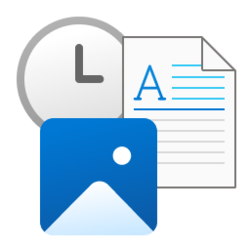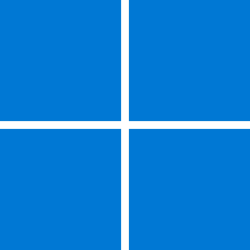- Local time
- 11:26 AM
- Posts
- 54
- OS
- Windows 11
I didn't mean to offend you, my apologies if I did. Perhaps my phrasing is not perfect, English is not my native language.Did you also miss the part where I said I ALSO REMOVED IT
thus the term "was using" and "I uninstalled it when the issues began" and "at the moment I am using NOTHING to alter my task bar or start menu"
If you are not going to help, then don't help...
You may not be using the software anymore, but installing and removing it probably messed up parts of the Windows Registry. Sometimes these types of software do create a system restore point before changing anything though, so perhaps you could roll back using system restore? Otherwise, a repair install is the way to go. So I would go with humbird's advise, if I were you.
My Computer
System One
-
- OS
- Windows 11
- Computer type
- Laptop
- Manufacturer/Model
- HP
- CPU
- Intel(R) Core(TM) i5-1035G1
- Motherboard
- HP 86C9 56.33 AMI F.22