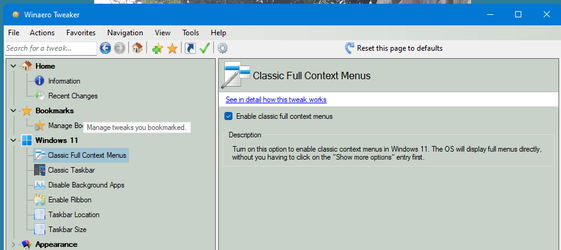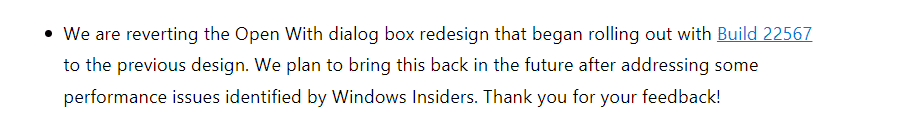Hi
The ( open with ) menu has not changed its look even though I have the latest version
Is there anything to do?
Thanks
The ( open with ) menu has not changed its look even though I have the latest version
Is there anything to do?
Thanks
My Computer
System One
-
- OS
- Windows 11