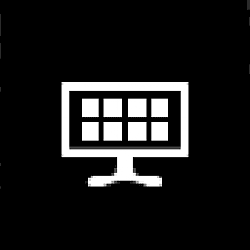I think you may have misunderstood me, because your first sentence says it all for me. Put it back, Microsoft!I'm not asking for a change, I'm asking for what was taken out to be put back in. If MS will not heed the call though, I would be forced to agree with Wynona also.
There are an awful lot of people out there that are asking for their taskbar customization back, and I don't think it's to much to ask for. Yes, If it doesn't come back, regular users and a lot of gamers who will not look up or would be unable to execute registry hacks will be annoyed for a while, but eventually complacency will kick in, and they will just "get over it". I just don't think they should have to. To me, MS crippled the UI. There will be many who disagree, but I don't think that's an overstatement.
BTW: My Sister-in-law just notified me that the company she works for will not be using 11.+
You will never find me complacent when things are just wrong; And I agree that Microsoft has crippled the UI.
I believe there will be more companies than your sister-in-law's that won't move to Windows 11 if Microsoft doesn't give back the choices we've depended on for so long.
Yep, I used to say, "With Windows, we have choices. Thanks, Microsoft." But unless they give those choices back . . .
My Computers
System One System Two
-
- OS
- Windows 11 23H2 22631.2861
- Computer type
- PC/Desktop
- Manufacturer/Model
- HP Envy TE01-1xxx
- CPU
- Intel(R) Core(TM) i7-10700 CPU @ 2.90GHz 2.90 GHz
- Motherboard
- 16.0GB Dual-Channel Unknown @ 1463MHz (21-21-21-47)
- Memory
- 16384 MBytes
- Graphics Card(s)
- Intel UHD Graphics 630
- Sound Card
- Realtek High Definition Audio
- Monitor(s) Displays
- Monitor 1 - Acer 27" Monitor 2 - Acer 27"
- Screen Resolution
- 1920 x 1080
- Hard Drives
- WDC PC SN530 SDBPNPZ-512G-1006 (SSD)
Seagate ST1000DM003-1SB102
Seagate BUP Slim SCSI Disk Device (SSD)
- PSU
- HP
- Case
- HP
- Cooling
- Standard
- Keyboard
- Logitech Wave K350
- Mouse
- Logitech M705
- Internet Speed
- 500 mbps
- Browser
- Firefox
- Antivirus
- Windows Defender
- Other Info
- That's all Folks!
-
- Operating System
- Windows 11
- Computer type
- PC/Desktop
- Manufacturer/Model
- HP
- CPU
- Intel Core i7 (10th gen) 10700
- Motherboard
- Intel
- Memory
- 16 GB
- Graphics card(s)
- Intel UHD Graphics 630
- Sound Card
- Built-in
- Monitor(s) Displays
- Acer 27" & Samsung 24"
- Screen Resolution
- 1920 x
- Hard Drives
- SSD (512 GB)
HDD (1 TB)
Seagate
- PSU
- Intel i7 10th Generation
- Case
- HP
- Cooling
- HP/Intel?
- Keyboard
- Logitech Wave K350
- Mouse
- Logitech M705
- Internet Speed
- 50 mbps
- Browser
- Firefox 90.2
- Antivirus
- Windows Defender
- Other Info
- Headphone/Microphone Combo
SuperSpeed USB Type-A (4 on front)
HP 3-in-One Card Readr
SuperSpeed USB Type-C
DVD Writer