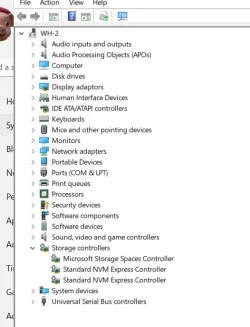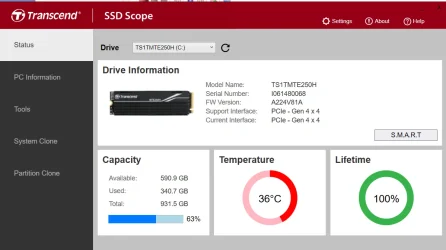Please open Device Manager, go to IDE Controller, and check the PCIe driver in use.
If the driver's name is Intel (R) Chipset SATA/PCIe RST Premium Controller, it means that during BIOS setup of your OS installation, your hard disk drive had been configured in RAID.
Under this setting, the SMART value of your PCIe SSD will not be read.
We suggest the following measures:
1. Make a full backup of your data.
2. Enter BIOS, switch the hard disk drive setting to AHCI, and then re-install the OS.
3. When the above is complete, enter Device Manager, and check if the driver in IDE Controller is now Standard NVM Express Controller.
4. Install and start SSD Scope. The SMART value and health indicator should now be properly displayed.