- Local time
- 8:03 PM
- Posts
- 9,858
- Location
- The Lone Star State of Texas
- OS
- Windows 11 Pro 24H2 26100.4652
FOR ANYONE CONFUSED ABOUT THE RELATIONSHIP BETWEEN A PIN & TPM
When a pin is created it creates a KEY PAIR that is stored in TPM. When a pin is entered, it unlocks the authentication paired key that is stored in TPM.
The following is @Brink explanation of using a pin and its association with TPM that was attached to one of his tutorials.
Windows Hello is a more personal, more secure way to get instant access to your Windows 11 devices using a PIN, facial recognition, or fingerprint. You'll need to set up a PIN as part of setting up fingerprint or facial recognition sign-in, but you can also sign in with just your PIN.
These options help make it easier and safer to sign into your PC because your PIN is only associated with one device and it's backed up for recovery with your Microsoft account.
How is a PIN different from (and better than) a password? On the surface, a PIN looks much like a password. A PIN can be a set of numbers, but enterprise policy might allow complex PINs that include special characters and letters, both upper-case and lower-case. Something like t758A! could be an account password or a complex Hello PIN. It isn't the structure of a PIN (length, complexity) that makes it better than a password, it's how it works.
When a pin is created it creates a KEY PAIR that is stored in TPM. When a pin is entered, it unlocks the authentication paired key that is stored in TPM.
The following is @Brink explanation of using a pin and its association with TPM that was attached to one of his tutorials.
Windows Hello is a more personal, more secure way to get instant access to your Windows 11 devices using a PIN, facial recognition, or fingerprint. You'll need to set up a PIN as part of setting up fingerprint or facial recognition sign-in, but you can also sign in with just your PIN.
These options help make it easier and safer to sign into your PC because your PIN is only associated with one device and it's backed up for recovery with your Microsoft account.
How is a PIN different from (and better than) a password? On the surface, a PIN looks much like a password. A PIN can be a set of numbers, but enterprise policy might allow complex PINs that include special characters and letters, both upper-case and lower-case. Something like t758A! could be an account password or a complex Hello PIN. It isn't the structure of a PIN (length, complexity) that makes it better than a password, it's how it works.
- PIN is tied to the device
One important difference between a password and a Hello PIN is that the PIN is tied to the specific device on which it was set up. That PIN is useless to anyone without that specific hardware. Someone who steals your password can sign in to your account from anywhere, but if they steal your PIN, they'd have to steal your physical device too!
Even you can't use that PIN anywhere except on that specific device. If you want to sign in on multiple devices, you have to set up Hello on each device. - PIN is local to the device
A password is transmitted to the server -- it can be intercepted in transmission or stolen from a server. A PIN is local to the device -- it isn't transmitted anywhere and it isn't stored on the server. When the PIN is created, it establishes a trusted relationship with the identity provider and creates an asymmetric key pair that is used for authentication. When you enter your PIN, it unlocks the authentication key and uses the key to sign the request that is sent to the authenticating server. - PIN is backed by hardware
The Hello PIN is backed by a Trusted Platform Module (TPM) chip, which is a secure crypto-processor that is designed to carry out cryptographic operations. The chip includes multiple physical security mechanisms to make it tamper resistant, and malicious software is unable to tamper with the security functions of the TPM. All Windows 10 Mobile phones and many modern laptops have TPM.
User key material is generated and available within the Trusted Platform Module (TPM) of the user device, which protects it from attackers who want to capture the key material and reuse it. Because Hello uses asymmetric key pairs, users credentials can't be stolen in cases where the identity provider or websites the user accesses have been compromised.
The TPM protects against a variety of known and potential attacks, including PIN brute-force attacks. After too many incorrect guesses, the device is locked. - PIN can be complex
The Windows Hello for Business PIN is subject to the same set of IT management policies as a password, such as complexity, length, expiration, and history. Although we generally think of a PIN as a simple four-digit code, administrators can set policies for managed devices to require a PIN complexity similar to a password. You can require or block: special characters, uppercase characters, lowercase characters, and digits. - What if someone steals the laptop or phone?
To compromise a Windows Hello credential that TPM protects, an attacker must have access to the physical device, and then must find a way to spoof the user's biometrics or guess his or her PIN—and all of this must be done before TPM anti-hammering protection locks the device. You can provide additional protection for laptops that don't have TPM by enabling BitLocker and setting a policy to limit failed sign-ins. - Why do you need a PIN to use biometrics?
Windows Hello enables biometric sign-in for Windows 11: fingerprint, iris, or facial recognition. When you set up Windows Hello, you're asked to create a PIN first. This PIN enables you to sign in using the PIN when you can't use your preferred biometric because of an injury or because the sensor is unavailable or not working properly
Last edited:
My Computers
System One System Two
-
- OS
- Windows 11 Pro 24H2 26100.4652
- Computer type
- PC/Desktop
- Manufacturer/Model
- Dell Optiplex 7080
- CPU
- i9-10900 10 core 20 threads
- Motherboard
- DELL 0J37VM
- Memory
- 32 gb
- Graphics Card(s)
- none-Intel UHD Graphics 630
- Sound Card
- Integrated Realtek
- Monitor(s) Displays
- Benq 27
- Screen Resolution
- 2560x1440
- Hard Drives
- 2x1tb Solidigm m.2 nvme /External drives 512gb Samsung m.2 sata+2tb Kingston m2.nvme
- PSU
- 500w
- Case
- MT
- Cooling
- Dell Premium
- Keyboard
- Logitech wired
- Mouse
- Logitech wireless
- Internet Speed
- so slow I'm too embarrassed to tell
- Browser
- #1 Edge #2 Firefox
- Antivirus
- Defender+MWB Premium
-
- Operating System
- Windows 11 Pro 24H2 26100.4061
- Computer type
- PC/Desktop
- Manufacturer/Model
- Beelink Mini PC SER5
- CPU
- AMD Ryzen 7 6800U
- Memory
- 32 gb
- Graphics card(s)
- integrated
- Sound Card
- integrated
- Monitor(s) Displays
- Benq 27
- Screen Resolution
- 2560x1440
- Hard Drives
- 1TB Crucial nvme
- Keyboard
- Logitech wired
- Mouse
- Logitech wireless
- Internet Speed
- still too embarrassed to tell
- Browser
- Firefox
- Antivirus
- Defender
- Other Info
- System 3 is non compliant Dell 9020 i7-4770/24gb ram Win11 PRO 26100.4061


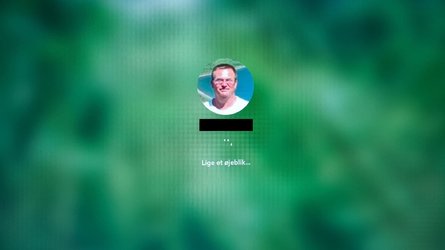

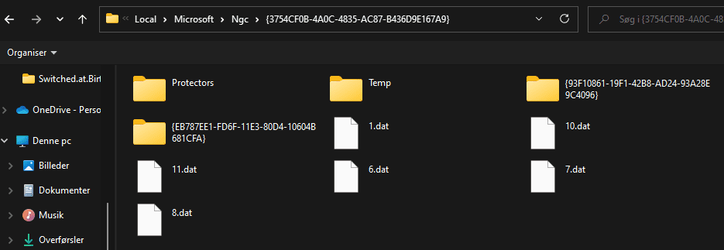


![20211215_134537[1].jpg 20211215_134537[1].jpg](https://www.elevenforum.com/data/attachments/16/16337-c8d50edad07d424adc72eef5b390adf9.jpg?hash=yNUO2tB9Qk)




