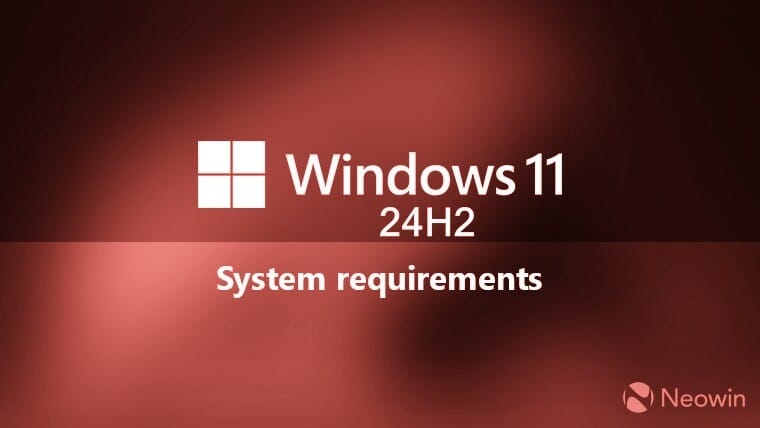lostsoul70
Member
- Local time
- 11:16 AM
- Posts
- 3
- OS
- Windows 10
I have a AMD Phantom which is 12 years old and a i5 that is 9 years old that has windows 10 and I put the ISO in the C:\windows11\setup.exe /product server in DOS under administrator and I got a message that said "The system can not find the path specified" so what am I doing wrong?
My Computer
System One
-
- OS
- Windows 10
- Computer type
- PC/Desktop
- Manufacturer/Model
- custom