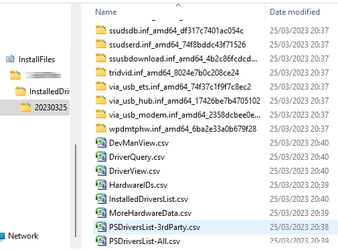- Local time
- 10:11 AM
- Posts
- 227
- Location
- Space Coast of Florida
- OS
- Windows 11 Pro X64 23H2 Build 26100.3194
I get this error off and on throughout the day:

USBDview shows this:
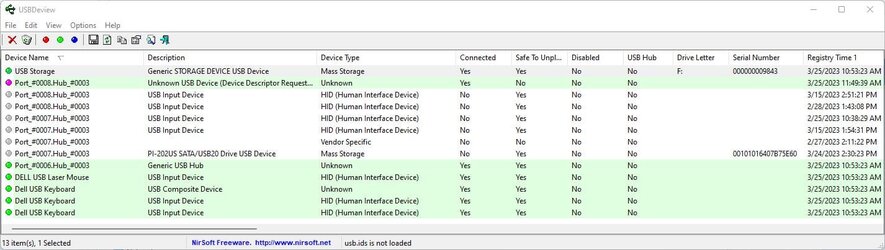
I Disable, Disconnect and Uninstall the device but it keeps coming back. I have no idea what it actually is.
I have a USB mouse and keyboard installed and they work fine so this must be one of the front or rear USB hubs.
This is on a Lenovo Ideacenter K450e Type 90B3 desktop, all latest available drivers installed, running Windows 11:

Any suggestions on how to debug this greatly appreciated.

USBDview shows this:
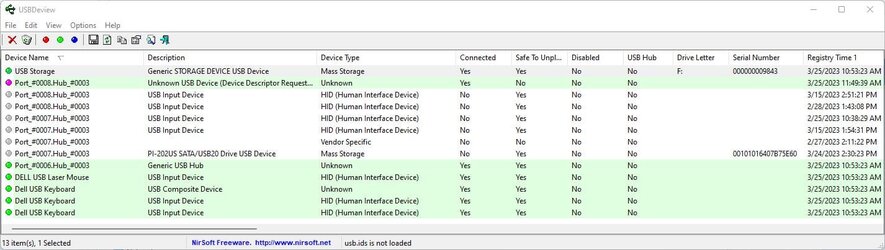
I Disable, Disconnect and Uninstall the device but it keeps coming back. I have no idea what it actually is.
I have a USB mouse and keyboard installed and they work fine so this must be one of the front or rear USB hubs.
This is on a Lenovo Ideacenter K450e Type 90B3 desktop, all latest available drivers installed, running Windows 11:

Any suggestions on how to debug this greatly appreciated.
- Windows Build/Version
- Windows 11 Build 22000,1696
My Computer
System One
-
- OS
- Windows 11 Pro X64 23H2 Build 26100.3194
- Computer type
- PC/Desktop
- Manufacturer/Model
- Dell Vostro 3910
- CPU
- 12th Gen Intel Core i7-12700, 2.1Ghz
- Memory
- 32.0GB PC3-12800 DDR3 SDRAM
- Graphics Card(s)
- EVGA GeForce GTX 780
- Sound Card
- Realtek HD Audio
- Monitor(s) Displays
- Visio 32" TV
- Screen Resolution
- 1920x1080
- Hard Drives
- 1.0TB Model NVMe ADATA LEGEND 700 GOLD
2TB Seagate ST2000NM0011 72K SATA-6GB;
2TB Seagate ST2000DM006-2DM164 72K SATA-6GB (external)
- PSU
- ?
- Keyboard
- Dell USB (KVMS)
- Mouse
- Logitec USB (KVMS)
- Internet Speed
- 374.10MB Down, 11.75MB Up
- Browser
- Edge - eM Client Pro for E-Mail
- Antivirus
- Windows Security
- Other Info
- Purchased December 2013, many upgrades since then