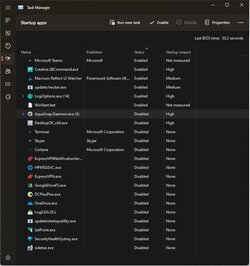I just think you need to do a proper clean install and be done with it.
Buy a Samsung 870 EVO 500GB for windows, you`ll be done an hour after you get it :)

 www.samsung.com
www.samsung.com
Buy a Samsung 870 EVO 500GB for windows, you`ll be done an hour after you get it :)

870 EVO SATA 2.5 inch 500GB SSD | Samsung US
Upgrade to the 870 EVO SATA 2.5" 500GB SSD for reliable speed, endurance, and efficiency. Perfect for everyday computing—buy now for seamless storage!
My Computers
System One System Two
-
- OS
- Windows 11 Pro
- Computer type
- PC/Desktop
- Manufacturer/Model
- Skylake Special X299
- CPU
- Intel Core i9 9900X
- Motherboard
- Asus ROG Strix X299-E Gaming II
- Memory
- GSkill Trident Z RGB 32GB 3600 16-16-16-36 (F4-3600C16Q-32GTZR)
- Graphics Card(s)
- EVGA RTX 3080 12GB FTW3 Ultra Gaming (12G-P5-4877-KL)
- Sound Card
- Supreme FX
- Monitor(s) Displays
- Asus PG279Q
- Screen Resolution
- 2560 x 1440 165Hz
- Hard Drives
- Samsung 980 Pro 500GB x2, Seagate Barracuda 4TB x2, Western Digital Black 4TB x1
- PSU
- EVGA 1200 P2, EVGA Black Custom Braided Cables
- Case
- Thermaltake View 31 Tempered Glass Limited Edition
- Cooling
- Corsair H115i, Thermal Grizzly Kryonaut
- Keyboard
- Logitech G910 Orion Spark
- Mouse
- Logitech G700s, Asus ROG GX860 Buzzard
- Internet Speed
- Verizon Fios Quantum Gateway 75/75
- Browser
- Edge
- Antivirus
- Windows Defender, Malwarebytes 4.5.2
- Other Info
- Thermaltake Riing Duo 14 x3, Thermaltake Riing Plus 14 x2, Corsair HS70 Pro Wireless Headset
-
- Operating System
- Windows 10 Pro
- Computer type
- PC/Desktop
- Manufacturer/Model
- Skylake Special Z170
- CPU
- Intel Core i7 6700K
- Motherboard
- Asus Sabertooth Z170 Mark 1
- Memory
- GSkill Trident Z RGB 16GB 3600 16-16-16-36 (F4-3600C16D-16GTZR)
- Graphics card(s)
- EVGA GTX 980 Ti SC x2, EVGA Pro SLI Bridge
- Sound Card
- Realtek High Definition
- Monitor(s) Displays
- AOC G2460PG
- Screen Resolution
- 1920 x 1080 144Hz
- Hard Drives
- Samsung 870 Evo 500GB, Seagate Barracuda 4TB x2
- PSU
- EVGA 1000 P2, EVGA White Custom Braided Cables
- Case
- Corsair Vengeance C70 Gunmetal Black
- Cooling
- Corsair H100i v2, Corsair ML120 x2, Thermal Grizzly Kryonaut
- Keyboard
- Logitech G910 Orion Spectrum
- Mouse
- Logitech G500s
- Internet Speed
- Verizon Fios Quantum Gateway 75/75
- Browser
- Edge
- Antivirus
- Windows Defender, Malwarebytes 4.5.2
- Other Info
- Corsair SP120 x4, LG Blu-ray Drive, Durabrand HT-395 100 Watt Dolby Digital Amp