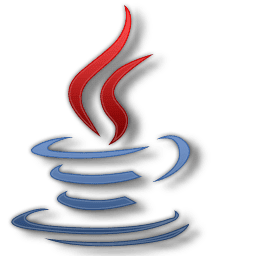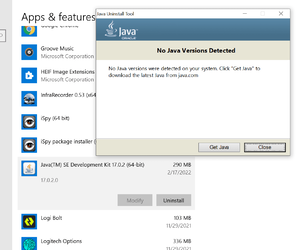Contacam uses an apache web server, so to view your live stream recording, and delete them too, you go to your WAN IP that is your IP address on the web, and append the port you opened in the router, my port is 8081, and can set a password-username on the web server.
so then
xxx.xxx.xxx.xxx:8081, from a phone or PC etc,,, and up pops the stream-, saved videos etc..
The recordings are stored on your PC, but they can be FTP'd to some place automatically. I also see in the gmails, gmail gives me an option to send the videos to google photos, google drive or download to the PC.
And Contacam has an on event, can run program, etc...
I like that i can go to that IP

ort, and view the scene continually live stream from say my phone from the store, boat, wherever.
It also records the audio, which yawcam did not do.
It uses my webcam which I have had no use for till now, without me having to buy new hardware, which is a big plus,
So much of the time, my hardware becomes useless, so gets wasted.
It also works with RTSP IP cameras.
It can also run as a windows service, it works minimized.
A downside is if your PC shuts off or crashes.
It can send an email if you camera fails.
It is fully functional forever, no time limit without paying the $10 donation ware cost.
It does have a small message bar on the very lower right of the videos if your not paying, but the program so far is the best I have seen for $10
My plan is to use it with my win10 media center PC, which is always on and right close to the front door. I can setup the usb web cam right there.