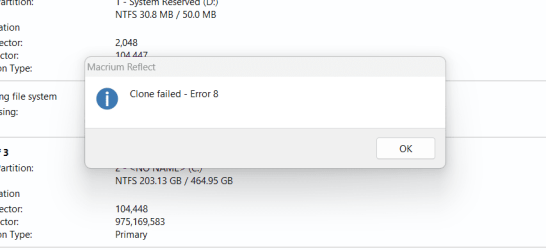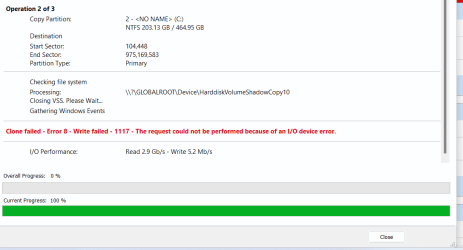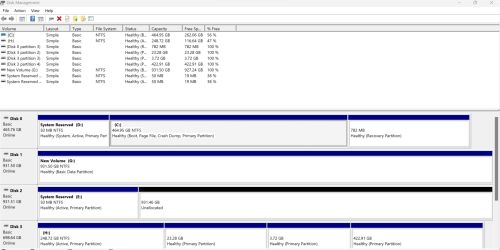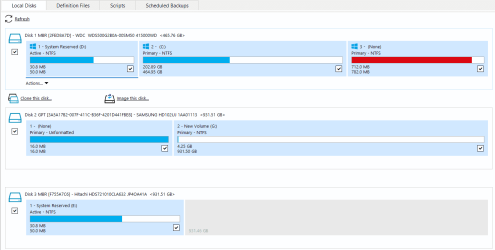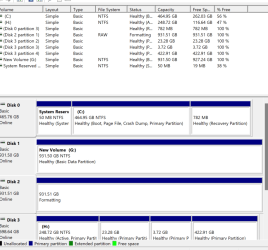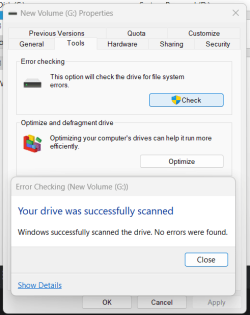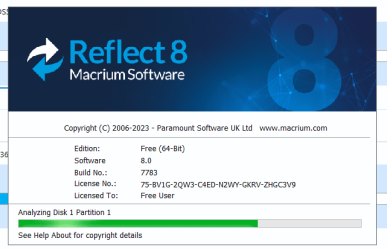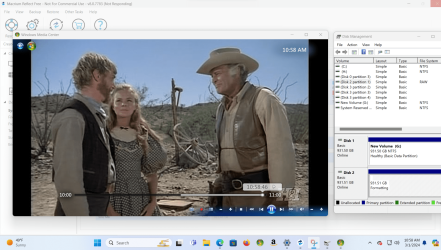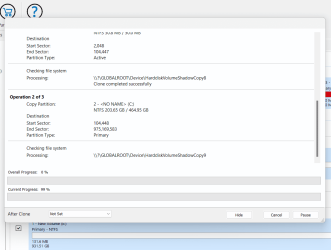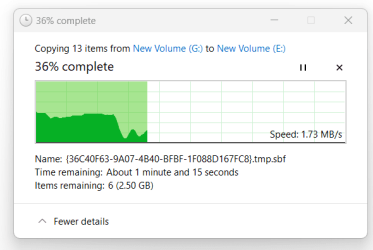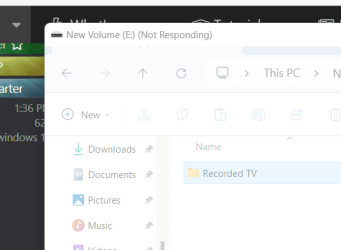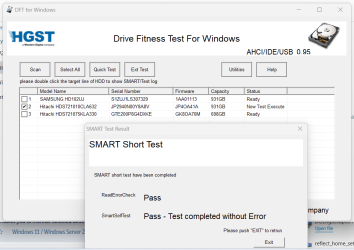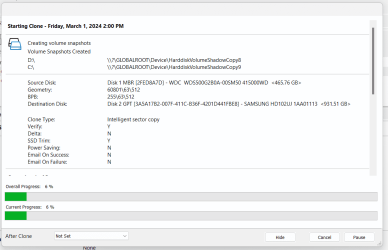- Local time
- 3:54 AM
- Posts
- 958
- OS
- windows 11
On 7 I used to see progress. On 8 no progress. It has been 15 minutes of no program feedback
Could it be version 7 is better? Anyone have a link to version 7 I can try?
I have checked the source and destination disks and they have no error
Data to copy is about 200 gb
It does the first partition of 50mb about instant
Clones like this on version 7 take about an hour.
But I see no progress which makes me wonder is anything happening....it just says processing shadow copy.
This is second time I am trying this. First time after no progress I powered off the PC.
Everything on the PC is super quiet, the destination disk is a spinner SATA drive
I know lots of people have experience here with Macrium, so how long will it hang at processing shadow copy?
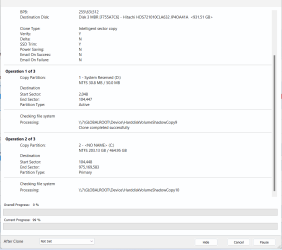
Could it be version 7 is better? Anyone have a link to version 7 I can try?
I have checked the source and destination disks and they have no error
Data to copy is about 200 gb
It does the first partition of 50mb about instant
Clones like this on version 7 take about an hour.
But I see no progress which makes me wonder is anything happening....it just says processing shadow copy.
This is second time I am trying this. First time after no progress I powered off the PC.
Everything on the PC is super quiet, the destination disk is a spinner SATA drive
I know lots of people have experience here with Macrium, so how long will it hang at processing shadow copy?
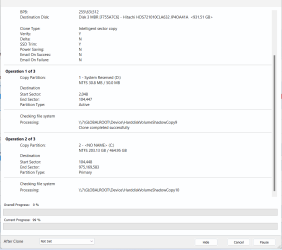
My Computer
System One
-
- OS
- windows 11
- Computer type
- PC/Desktop
- Manufacturer/Model
- some kind of old ASUS MB
- CPU
- old AMD B95
- Motherboard
- ASUS
- Memory
- 8gb
- Hard Drives
- ssd WD 500 gb