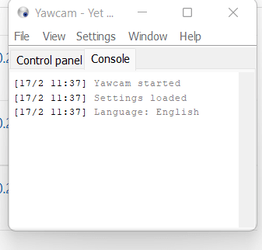- Local time
- 4:47 PM
- Posts
- 958
- OS
- windows 11
OR over the internet.
I would like to connect my win10 PC to the webcam and allow the win 11 PC on the same LAN to see the video stream from the web cam.
Is there an easy and free way to do that?
I was thinking I can point the webcam to look at my front door, so if the doorbell rang, I can see who it is.
And since win 10 PC is always on, it would be nice to see the video over my android phone too. Like doorbell rings, grab phone and see who is there.
I would like to connect my win10 PC to the webcam and allow the win 11 PC on the same LAN to see the video stream from the web cam.
Is there an easy and free way to do that?
I was thinking I can point the webcam to look at my front door, so if the doorbell rang, I can see who it is.
And since win 10 PC is always on, it would be nice to see the video over my android phone too. Like doorbell rings, grab phone and see who is there.
My Computer
System One
-
- OS
- windows 11
- Computer type
- PC/Desktop
- Manufacturer/Model
- some kind of old ASUS MB
- CPU
- old AMD B95
- Motherboard
- ASUS
- Memory
- 8gb
- Hard Drives
- ssd WD 500 gb