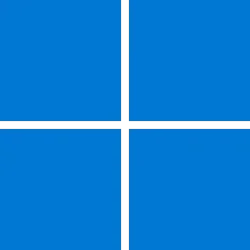Now, adding to the discussion of "apps" vs "programs", I'm old enough to remember the time when the word "app" did not exist. The general term was "computer program", some of them were called "utilities" and some "applications", but generally there were "programs". Certainly nobody would call a self-written program tackling a small problem an "application".
Then eventually "personal organizers" and "handheld computers" appeared followed by "smartphones". The latter were not marketed as "computers" and so the concept of "programs" would not be useful, so they settled on "applications", which were then shortened to "apps" by the younger generation. Since then, software vendors decided (and I can't understand why) that their products have to look the same on phones and desktops, hence the proliferation of the word "app" to computers (in the same manner as the appearance of the Microsoft Store which is just copying the Apple App Store, but on desktops). So within this new terminology, yes, any "program" is an "app", at least to young people.
Personally, I hate this trend. I do not need my phone to look the same as my desktop, I don't need to sync my Firefox bookmarks and what not between my desktop and my phone, I don't want the "seamless experience between devices", I want different devices to behave differently because they are, let's face it, different and hence used for different purposes. As a result, I always prefer desktop programs to Store Apps (in fact, I don't think I'm using even one of those). It is just logical then that I hate the word "app" when used in the context of desktop computing.