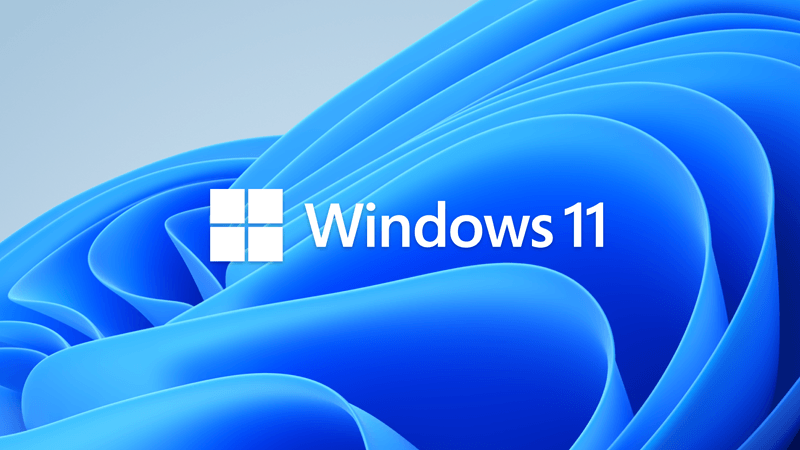anparkinson
Active member
- Local time
- 7:30 PM
- Posts
- 12
- OS
- Windows 11
I'm on the latest 10.0.22000.132 build and widgets stopped working from the previous build.
If I open task manager or group policy editor they are not even listed as they should be.
I have the icon in the system tray but pressing it does nothing except make it do its animation. Nothing opens up.
Any idea how I can get them working?
If I open task manager or group policy editor they are not even listed as they should be.
I have the icon in the system tray but pressing it does nothing except make it do its animation. Nothing opens up.
Any idea how I can get them working?
- Windows Build/Version
- 10.0.22000.132
My Computer
System One
-
- OS
- Windows 11
- Computer type
- PC/Desktop
- CPU
- i5 11600K
- Motherboard
- Asrock B560M
- Memory
- 16gb
- Graphics Card(s)
- GTX