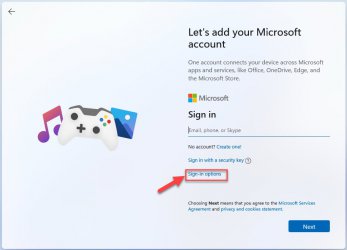Yeah, fair enough. It is after all still in beta. I just said that. It might change though.
I think it was from Enderman/Andrew on Youtube, I don't know, but I know he (or someone else) said that Windows 11 might be the first OS to only support UEFI mode.
Yeah. He said that in an video.
But, this is what I like:
My Computers
System One System Two
-
- OS
- Windows 11 Home
- Computer type
- Laptop
- Manufacturer/Model
- Lenovo
- CPU
- Core i5-12450HX
- Memory
- 20GB DDR5-4800
- Graphics Card(s)
- iGPU + RTX 3050 Mobile (6GB)
- Sound Card
- Realtek
- Monitor(s) Displays
- the built-in laptop screen, and a generic monitor
- Screen Resolution
- 1080p * 2
- Hard Drives
- GIGABYTE NVMe SSD 256GB (GP-GSM2NE3256GNTD)
Micron NVMe SSD 512GB (MTFDKCD512QFM-1BDIAABLA)
- Browser
- Firefox
- Antivirus
- WD
-
- Operating System
- Windows 10 Pro
- Computer type
- PC/Desktop
- Manufacturer/Model
- Dell
- CPU
- Core i3-2100
- Memory
- 4GB DDR3-2133
- Graphics card(s)
- iGPU
- Screen Resolution
- 1080p
- Antivirus
- WD