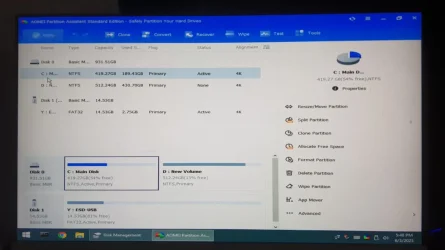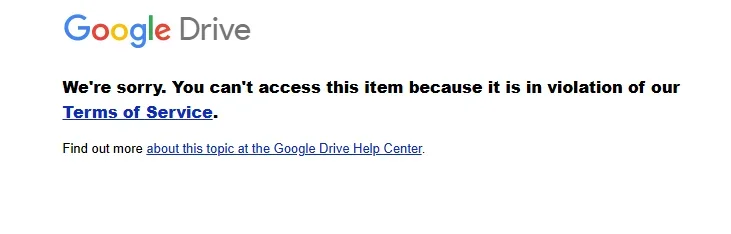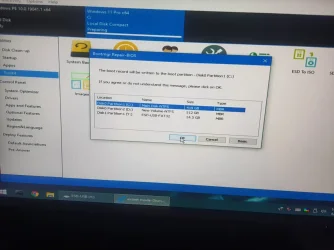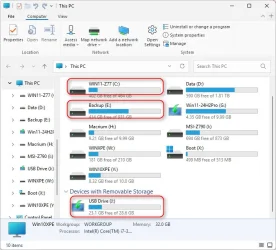- Local time
- 10:54 PM
- Posts
- 100
- OS
- Windows 11 24H2
Additionally I created boot file by going into command prompt which was successfully done and it gave me an option to "Automatic repair" which I have seen after ages when rebooted.. although nothing worked out 
@Topgundcp
@Topgundcp
My Computer
System One
-
- OS
- Windows 11 24H2
- Computer type
- PC/Desktop
- CPU
- Intel i5 @2.90 GHz Coffee Lake 14nm Technology
- Motherboard
- Gigabyte H320 M S2 2.0
- Memory
- 16 GB Dual Channel DDR4
- Graphics Card(s)
- HP M22f FHD 2047MB NVIDIA GeForce GT 710
- Sound Card
- Realtek High Definition Audio
- Monitor(s) Displays
- 1
- Screen Resolution
- 1920 x 1080
- Hard Drives
- 1 TB Crucial SSD (Bootable Win 11)
1 500 GB WD HDD
1 1TB Toshiba HDD
- PSU
- N/a
- Case
- N/a
- Cooling
- N/a
- Keyboard
- Logitech
- Mouse
- Intex
- Internet Speed
- 100 Mbps
- Antivirus
- 360 Security