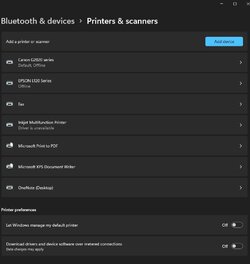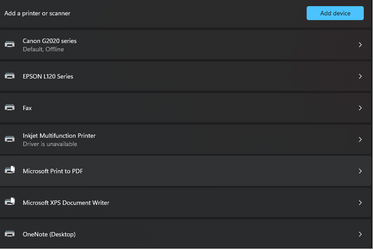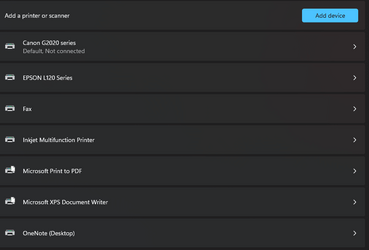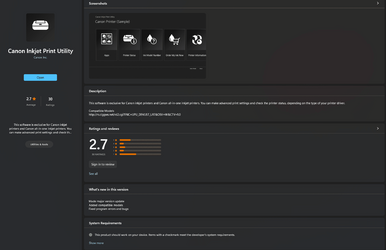Codex
Well-known member
- Local time
- 1:00 AM
- Posts
- 56
- OS
- Windows 11 Pro - 23H2
This frustrating bug still not fixed since the day i bought my Canon G2020 printer 2 months ago.
Tried all driver from manufacturer still the same.
Reinstall Windows 11 and update to latest stable build.
Every time i install or update any software, the printer will not work.
Yes this is USB connection and maybe it is related to Windows 10 usb printer bug.
The only fix is to remove printer list then restart then it will automaticaly re-add the printer.
Why Microsoft only says the bug occurs only in WIndows 10?
My Epson L120 is working fine.
Im using 2 printer G2020 and L120 on this computer. All use USB port.
Tried all driver from manufacturer still the same.
Reinstall Windows 11 and update to latest stable build.
Every time i install or update any software, the printer will not work.
Yes this is USB connection and maybe it is related to Windows 10 usb printer bug.
The only fix is to remove printer list then restart then it will automaticaly re-add the printer.
Why Microsoft only says the bug occurs only in WIndows 10?
My Epson L120 is working fine.
Im using 2 printer G2020 and L120 on this computer. All use USB port.
Attachments
My Computers
System One System Two
-
- OS
- Windows 11 Pro - 23H2
- Computer type
- PC/Desktop
- CPU
- AMD Ryzen 5 5600
- Motherboard
- MSI B550 A-Pro
- Memory
- 32Gb Gskill Trident Neo RGB
- Graphics Card(s)
- Aorus Gtx 1080Ti Xtreme
- Monitor(s) Displays
- Koorui 27" IPS Gaming Monitor @144hz
- Screen Resolution
- 2560 X 1440
- Hard Drives
- Samsung Evo 250Gb SSD
Western Digital Black 1Tb
Samsung 990 Pro 2Tb Nvme
- PSU
- Corsair RM650
- Case
- CoolerMaster Case Pro 5
- Cooling
- AMD Wraith Spire
- Keyboard
- Techware Phantom+ Elite Wireless Mechanical Gaming Keyboard
- Mouse
- Logitech G304 WiIreless
- Internet Speed
- 500Mbps Fiber
- Browser
- Firefox
- Antivirus
- Windows Security, Malwarebytes Free
-
- Operating System
- Windows 11 Home Single Language - 24H2
- Computer type
- Laptop
- Manufacturer/Model
- Acer Predator Helios Neo 16
- CPU
- Intel i5 13500HX
- Motherboard
- Acer
- Memory
- 32gb Ddr5
- Graphics card(s)
- Rtx 4060 Laptop 140w
- Sound Card
- Onboard
- Monitor(s) Displays
- 16" IPS
- Screen Resolution
- 1920 x 1200
- Hard Drives
- 480gb Nvme
- Mouse
- Rakk Kaptan Wireless Mouse
- Browser
- Firefox
- Antivirus
- Windows Security