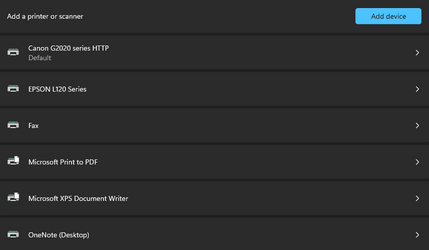Right most likely driver issue, had issue with my Epson xp-7100 once i upgraded to Windows 11. Talked to Epson no help month or so later new driver came out problem was fixed. Mine was receiving commication errors, but WiFi worked flawless only USB didn't at the time.Thanks for helping me.
Maybe it is related to canon driver or app. Already installed 2021 and 2022 driver no success.
Im planning to contact them in forum but never found their forum. I dont like support ticket type as this problem takes focus troubleshooting. And very hard to explain thru ticket support only.
Do they have canon printer support forum?
This Cannon Printer is not listed in USA site only Asian site for Cannon, last drivers were April 2022 not long ago.
Not sure where you are and then what Cannon support site should use for calling them. Your issue does seem odd only when updating as mine happened whenever or all the time, but occasionally would work sometimes.
PIXMA G2020
My Computer
System One
-
- OS
- Windows 11 Pro
- Computer type
- PC/Desktop
- Manufacturer/Model
- jds63 /self built
- CPU
- Intel Core i7 10700KF 3.8 MHz
- Motherboard
- ASUS ROG Strix Z490-E Gaming
- Memory
- G.Skill Trident RGB Series 64GB DDR4-3600MHz
- Graphics Card(s)
- ASUS ROG Strix GeForce RTX 3060 Ti OC Edition
- Sound Card
- Creative Sound BlasterX AE-5 Plus
- Monitor(s) Displays
- ASUS VG28UQL1A 28" 144 Mhz 4K Monitor
- Screen Resolution
- 3840 X 2160p HDR
- Hard Drives
- Samsung 970 EVO Plus NVMe 500GB M.2 Drive, (2) Samsung 870 EVO 1TB SATA III Internal SSD, (2) Samsung 860 EVO 1TB SATA III Internal SSD & Seagate Barracuda 2TB
- PSU
- ASUS ROG Thor 850 80+ Platinum 850W Fully Modular RGB Power Supply
- Case
- Lian Li Lancool II Mesh Performance
- Cooling
- Noctua NH-U12A CPU Cooler, (5) Noctua NF-A12x15 chromax.black.swap 120mm, (3) Lepa BOL.Quiet PWM LED 120mm
- Keyboard
- Logitech MX Keys
- Mouse
- Logitech MX Ergo Trackball
- Internet Speed
- 325Mbps/ 20Mbps
- Browser
- Mozilla Firefox 64-bit, Microsoft Edge
- Antivirus
- Kaspersky Plus 2023
- Other Info
- Pioneer Blu-Ray/DVD Burner 209DBK, Logitech Z906 5.1 Speakers and Epson XP7100 All-in-One Printer