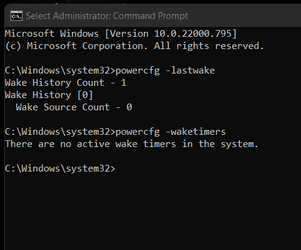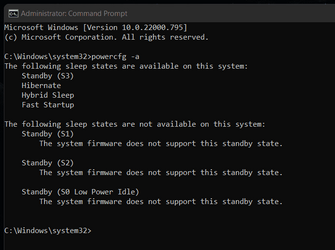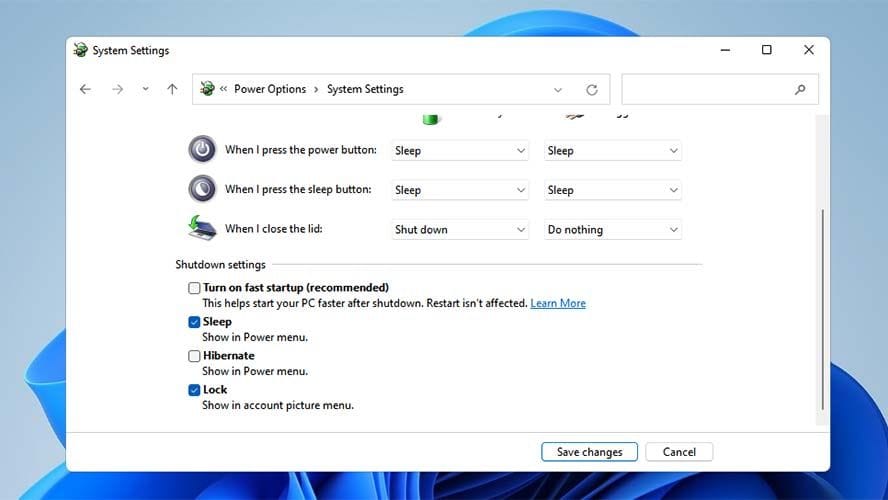Atmos
Member
- Local time
- 2:54 AM
- Posts
- 4
- OS
- Windows 11
Hello! Any feedback is greatly appreciated!
I recently installed Windows 11 and been having a single consistent issue. I have to put the computer to sleep twice. The PC immediately wakes upon 1st sleep. 2nd sleep always works if done within a couple minutes of 1st sleep. I'm not sure on the exact time frame yet, but it seems if I do not put the computer back to sleep within 1-5min of 1st sleep, I will have the same issue and will need to put windows to sleep twice.
All peripherals are wake disabled under device manager, and nothing appears in the "lastwake" command
Any ideas?
I recently installed Windows 11 and been having a single consistent issue. I have to put the computer to sleep twice. The PC immediately wakes upon 1st sleep. 2nd sleep always works if done within a couple minutes of 1st sleep. I'm not sure on the exact time frame yet, but it seems if I do not put the computer back to sleep within 1-5min of 1st sleep, I will have the same issue and will need to put windows to sleep twice.
All peripherals are wake disabled under device manager, and nothing appears in the "lastwake" command
Any ideas?
- Windows Build/Version
- 22000.795
Attachments
My Computer
System One
-
- OS
- Windows 11
- Computer type
- PC/Desktop
- CPU
- Ryzen 5600x
- Motherboard
- ASUS Crosshair VIII Hero X570
- Memory
- 32gb Trident Z 3600
- Graphics Card(s)
- RTX 3080ti
- Monitor(s) Displays
- SAMSUNG Odyssey G9
- Screen Resolution
- 5120 x 1440
- Hard Drives
- Dual Sabrent 1TB Rocket NVMe 4.0 Gen4 PCIe M.2
- PSU
- Gamemax 1050w
- Case
- NZXT h710i
- Cooling
- NZXT Kraken Z73 360mm
- Internet Speed
- Over 9,000