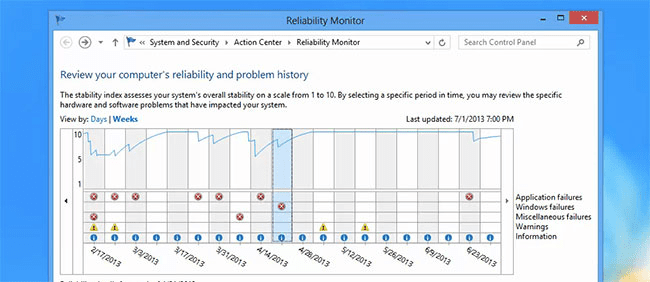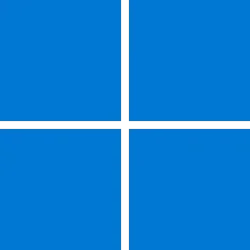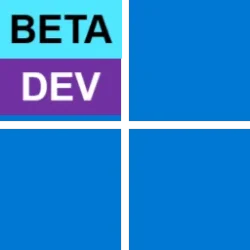- Local time
- 12:59 PM
- Posts
- 112
- OS
- Windows 11
OK, it's clear that the Fast Startup feature was not causing this so it is most likely the hibernate feature which is causing it. Try turning it off again.
I doubt if using hibernate is saving you a lot of startup time so on balance you might be better off not using it.
I doubt if using hibernate is saving you a lot of startup time so on balance you might be better off not using it.
My Computers
System One System Two
-
- OS
- Windows 11
- Computer type
- Laptop
- Manufacturer/Model
- Microsoft Surface
- CPU
- Intel Core i5
- Memory
- 8GB
- Internet Speed
- 900MB/s
- Browser
- MS Edge
- Antivirus
- Microsoft Defender
-
- Operating System
- Win 11
- Computer type
- Laptop
- Manufacturer/Model
- Microsoft Surface 3
- CPU
- Intel i5 - 10th gen
- Memory
- 8GB
- Graphics card(s)
- Intel Iris plus