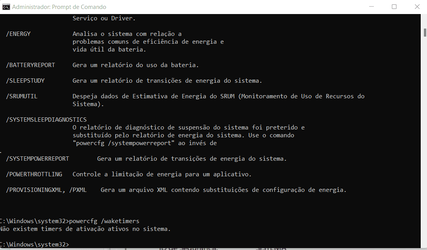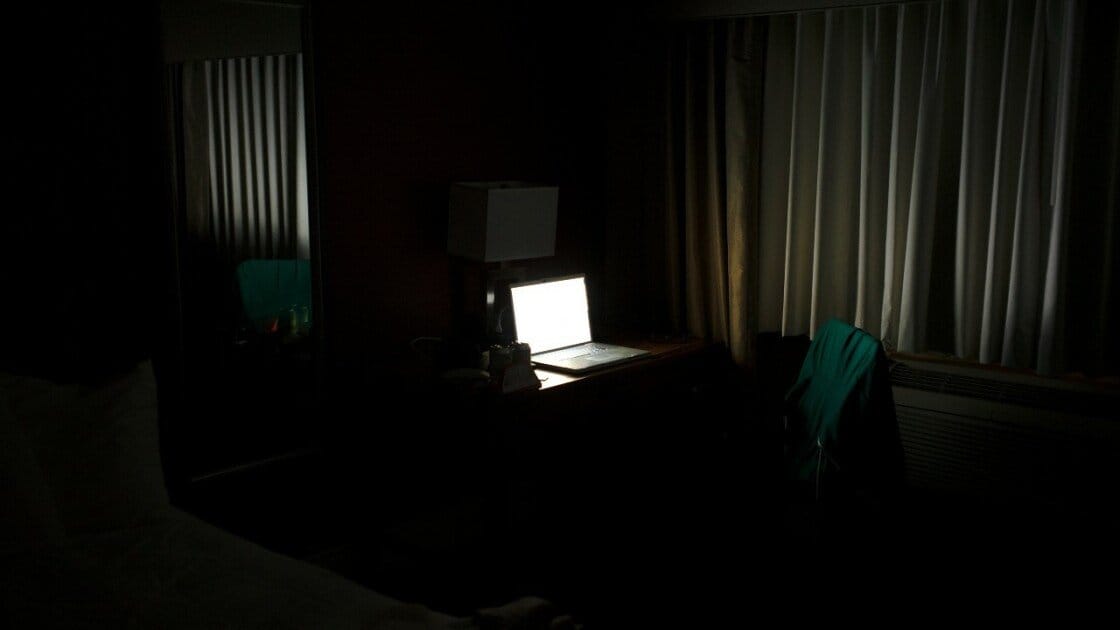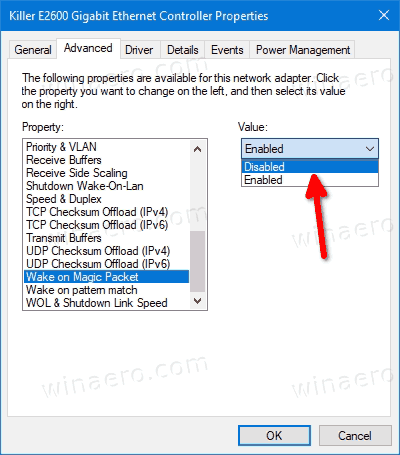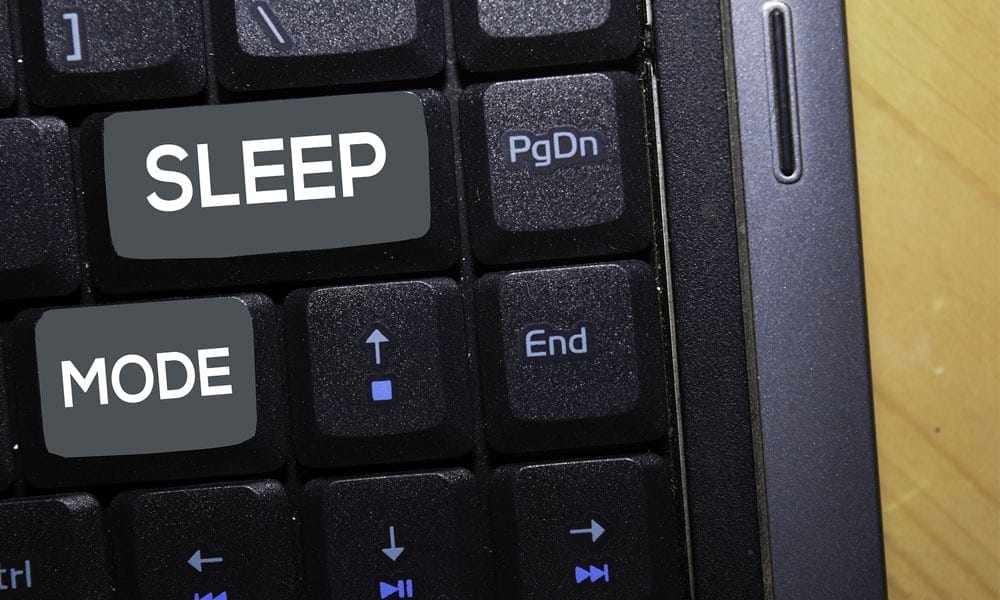JeffersonMor
Active member
- Local time
- 7:32 AM
- Posts
- 17
- OS
- Windows 11
Guys, I need help. I have a notebook I bought 3 months ago, an Alienware M15 R6, with Windows 11.
I have the known problem that the machine wakes up at night, when it is in hibernation.
It turns out that I've already looked through the literature on the internet, including the Windows 10 forum, I've done numerous things in the operating system, but it keeps “waking up” in the middle of the night.
I've done everything.
I have already disabled all the wake up options in the device manager (mouse, keyboard, network card).
In the task scheduler, I have already disabled the tasks that could wake up the system one by one.
In the control panel, under system and maintenance, the option to activate the system is already disabled.
In power options, I already disabled the option to wake up which was active in hibernation.
I've already made changes to the registry creating keys to disable system maintenance, power options....
The powercfg checks at the command prompt I've done all...
Jesus Christ, someone could shed some light how to disable this!
I have the known problem that the machine wakes up at night, when it is in hibernation.
It turns out that I've already looked through the literature on the internet, including the Windows 10 forum, I've done numerous things in the operating system, but it keeps “waking up” in the middle of the night.
I've done everything.
I have already disabled all the wake up options in the device manager (mouse, keyboard, network card).
In the task scheduler, I have already disabled the tasks that could wake up the system one by one.
In the control panel, under system and maintenance, the option to activate the system is already disabled.
In power options, I already disabled the option to wake up which was active in hibernation.
I've already made changes to the registry creating keys to disable system maintenance, power options....
The powercfg checks at the command prompt I've done all...
Jesus Christ, someone could shed some light how to disable this!
My Computer
System One
-
- OS
- Windows 11