- Local time
- 1:41 AM
- Posts
- 50
- OS
- Windows 11
Is there another bug that is preventing 380mb of windows update cleanup from being deleted in the disk cleanup? I know there was one not that long ago.
My Computer
System One
-
- OS
- Windows 11
- Computer type
- Laptop
- Manufacturer/Model
- Lenovo Legion 7 Pro 16IRX9H
- CPU
- i9 14900HX
- Motherboard
- LNVNB161216
- Memory
- 32gb DDR5
- Graphics Card(s)
- Nvidia GeForce RTX 4080
- Screen Resolution
- 2560x1600

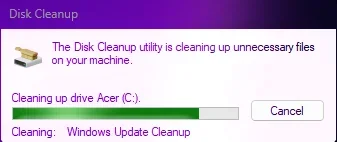
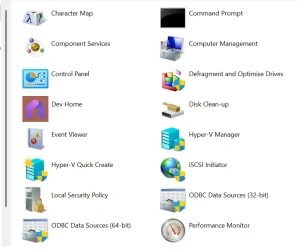


 I put it in the same category of GoogleDrive, etc. They just want you to get used to using it, then when you go over the limited free storage, they have a permanent revenue stream.
I put it in the same category of GoogleDrive, etc. They just want you to get used to using it, then when you go over the limited free storage, they have a permanent revenue stream.



