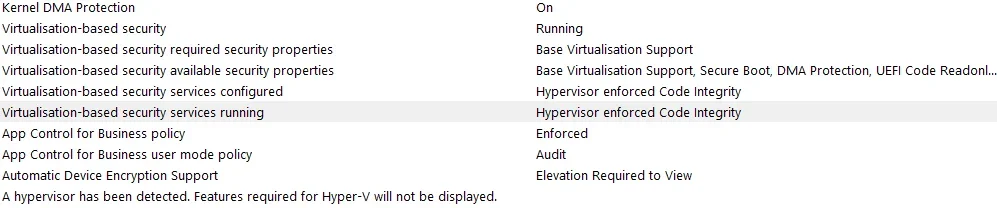win11freak
Member
- Local time
- 5:50 AM
- Posts
- 69
- OS
- Windows 11 Pro 22H2
I'm running Windows 11 24H2 Pro with Administrator account and every time I select the following from Windows Programs and Features the settings are Unchecked after a full restart of my laptop despite Virtualization settings are enabled in the BIOS.
Hyper V
WSL
VM Platform
These are automatically Unchecked after a restart and also noticed that during the restart, it doesn't even show the Configuring or Updating Windows Do not Shutdown your PC message in which I think it would because I've had done this using my other laptop which ran Windows 10.
I have no Group Policy settings which would interfere with these features.
Hyper V
WSL
VM Platform
These are automatically Unchecked after a restart and also noticed that during the restart, it doesn't even show the Configuring or Updating Windows Do not Shutdown your PC message in which I think it would because I've had done this using my other laptop which ran Windows 10.
I have no Group Policy settings which would interfere with these features.
My Computer
System One
-
- OS
- Windows 11 Pro 22H2