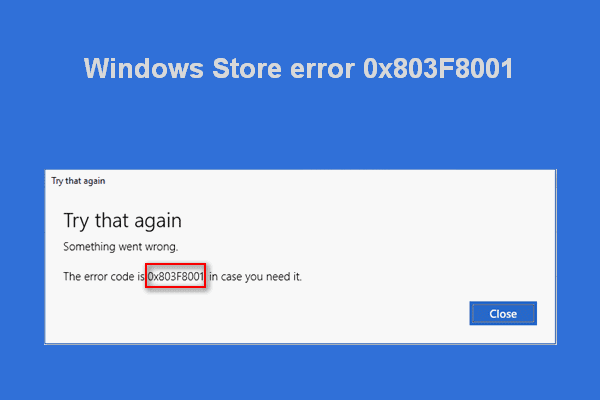pwcrickman
Active member
I downloaded a number of free Windows Store Apps on a Windows 8.1 system years ago. When I try to install these same apps on my Windows 11 system from the Windows Store Library the download starts, I see an acquiring license message and then it errors out with a 0x803F8001 code. I do not have any trouble with installing new apps that I did not previously own so I assume that the Windows Store in operating satisfactorily. I have tried the WSReset command and used the Repair and Restore Windows Store app links in the Settings app without resolving the problem.
Is there any method to disestablish the original license from these apps and start fresh with these apps?
Is there any method to disestablish the original license from these apps and start fresh with these apps?
- Windows Build/Version
- Windows 11 Build 21H2
My Computer
System One
-
- OS
- Windows 11 Home
- Computer type
- Laptop
- Manufacturer/Model
- Dell Inspiron 15 5510
- CPU
- 11th Gen Intel(R) Core(TM) i7-11390H @ 3.40GHz
- Memory
- 16 GB
- Screen Resolution
- 1920 x 1080
- Hard Drives
- 512 GB SSD