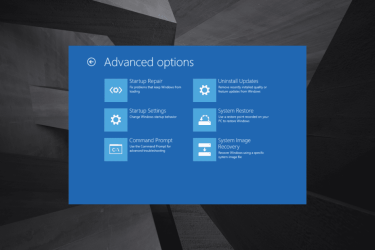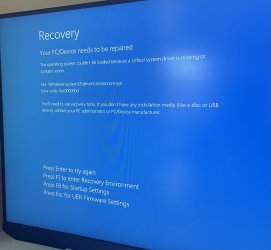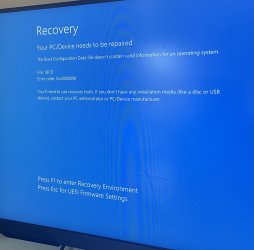WindowShadow
New member
- Local time
- 4:22 AM
- Posts
- 16
- OS
- Windows 11
Hello everybody,
im currently stuck trying to fix my Windows 11 installation on my main drive. So 2 days ago i tried to power on my pc only to get a bluescreen. I can’t remember what it said since it immediately rebooted before i could read out any message. I tried to fix my bootrec and other in Windows RE. Unfortunately i did a really stupid mistake in the process and managed to brick WinRE. Im currently trying to see get it back to working by using sfc and dism inside Windows PE. SFC found some files containing errors but said it couldn’t fix everything. I then tried this command in found for offline dism.
>dism /image:C:\ /cleanup-image /restorehealth /source:I:\sources\install.esd
(where C is my Windows drive and I is WinPE)
But it keeps complaining about the /cleanup-image parameter. Can somebody help me. I really don’t want to reinstall Windows as the files on drive and chkdsk returned no errors.
Heres the error:
Error: 87
The cleanup-image option is unknown.
For more information, refer to the help by running DISM.exe /?.
Thanks
Some details about my PC:
Windows Version:
10.0.22621.4249
(according to ntoskrnl.exe on my C: drive)
Your PC/Device needs to be repaired
The operating system couldn't be loaded because a critical system driver is missing or contains errors.
File: (Windows\system32\drivers \msseccore.sys
Error code: 0xc000000d:
im currently stuck trying to fix my Windows 11 installation on my main drive. So 2 days ago i tried to power on my pc only to get a bluescreen. I can’t remember what it said since it immediately rebooted before i could read out any message. I tried to fix my bootrec and other in Windows RE. Unfortunately i did a really stupid mistake in the process and managed to brick WinRE. Im currently trying to see get it back to working by using sfc and dism inside Windows PE. SFC found some files containing errors but said it couldn’t fix everything. I then tried this command in found for offline dism.
>dism /image:C:\ /cleanup-image /restorehealth /source:I:\sources\install.esd
(where C is my Windows drive and I is WinPE)
But it keeps complaining about the /cleanup-image parameter. Can somebody help me. I really don’t want to reinstall Windows as the files on drive and chkdsk returned no errors.
Heres the error:
Error: 87
The cleanup-image option is unknown.
For more information, refer to the help by running DISM.exe /?.
Thanks
Some details about my PC:
Windows Version:
10.0.22621.4249
(according to ntoskrnl.exe on my C: drive)
Your PC/Device needs to be repaired
The operating system couldn't be loaded because a critical system driver is missing or contains errors.
File: (Windows\system32\drivers \msseccore.sys
Error code: 0xc000000d:
- Windows Build/Version
- 10.0.22621.4249
My Computer
System One
-
- OS
- Windows 11
- Computer type
- PC/Desktop
- Manufacturer/Model
- MSI