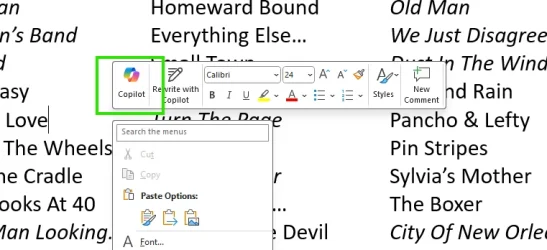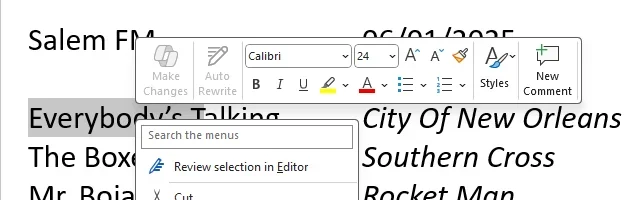To remove co-pilot from the ribbon in Word or Excel
- Open Word and go to File > Options.
- Select Customize Ribbon.
- In the right panel, you’ll see the list of tabs currently on the ribbon.
- You can:
- Rearrange tabs by dragging them up or down.
- Add new tabs or groups by clicking New Tab or New Group.
- Rename tabs or groups by selecting them and clicking Rename.
- Hide tabs by unchecking the box next to them.
- Add commands to a group by selecting a command from the left panel and clicking Add.
- Click OK to save your changes.
This answer is courtesy of .....you guessed it....Co-pilot.