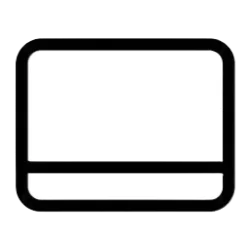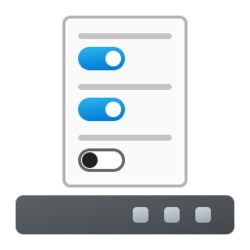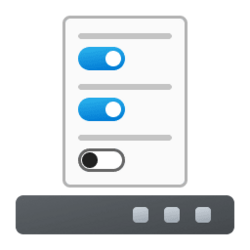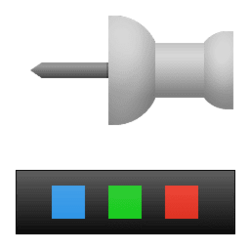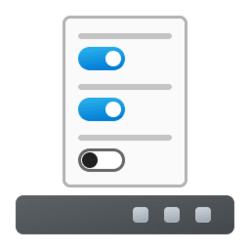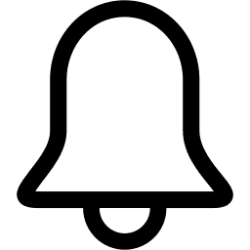taskbar
-
Time and Language Turn On or Off Show Seconds in System Tray Clock in Windows 11
This tutorial will show you how to turn on or off showing seconds in the taskbar system tray clock for your account in Windows 11. Starting with Windows 11 build 22621.1928, you can now choose to display seconds in the system tray clock. This also includes showing seconds on any added... -
Time and Language Add or Remove Language Bar in Windows 11
This tutorial will show you how to add or remove the language bar on the taskbar and sign-in screen for your account in Windows 11 without having to remove all extra languages and/or keyboard layouts. When you have more than one language and/or keyboard layout installed, you will see the... -
Personalization Change Flashing Count for Taskbar Apps in Windows 11
This tutorial will show you how to change how many times taskbar apps flash for your account in Windows 11. The icon of an app or service will flash orange/red with animation on the taskbar when attention is needed for it. Usually, this happens when an app opens minimized or behind another... -
Personalization Enable or Disable Show Flashing on Taskbar Apps in Windows 11
This tutorial will show you how to enable or disable to show flashing on taskbar apps for your account in Windows 11. The icon of an app or service will flash orange/red with animation on the taskbar when attention is needed for it. Usually, this happens when an app opens minimized or behind... -
Apps Enable or Disable Notification Badges for Widgets on Taskbar in Windows 11
This tutorial will show you how to turn on or off whether Widgets will show notification badging on the Widgets taskbar icon for your account in Windows 11. Widgets are small cards that display dynamic content from your favorite apps and services on your Windows desktop. They appear on the... -
Apps Enable or Disable Show Announcement Updates from Widgets on Taskbar in Windows 11
This tutorial will show you how to turn on or off whether live Widget content on the taskbar shows more than weather for your account in Windows 11. Widgets are small cards that display dynamic content from your favorite apps and services on your Windows desktop. They appear on the widgets... -
Apps Enable or Disable Open Widgets Board on Hover in Windows 11
This tutorial will show you how to turn on or off show widgets on hover for your account in Windows 11. Widgets are small cards that display dynamic content from your favorite apps and services on your Windows desktop. They appear on the widgets board, where you can discover, pin, unpin... -
Time and Language Add or Remove Additional Clocks for Different Time Zones in Windows 11
This tutorial will show you how to setup and show up to two additional clocks for different time zones on the taskbar for your account in Windows 11. Windows can display up to three clocks on the taskbar: one for the local time and two additional clocks for different time zones. After you set... -
Personalization Enable or Disable Search on Taskbar and Start Menu in Windows 11
This tutorial will show you how to enable or disable Windows Search on the taskbar and Start menu for all users in Windows 11. Windows Search is on your taskbar and Start menu by default in Windows 11. You can use the search box to find your apps, files, settings, help, and more on... -
Personalization Enable or Disable Peek in Windows 11
This tutorial will show you how to enable or disable Peek for your account in Windows 11. Peek (aka: Aero Peek) is the feature responsible for Peek at desktop and taskbar thumbnail live previews. Peek at desktop has been removed from the Show Desktop button on the taskbar in Windows 11, but... -
Personalization Add or Remove Automatically Hide Taskbar Context Menu in Windows 11
This tutorial will show you how to add or remove Automatically hide taskbar to the desktop context menu for all users in Windows 11. The taskbar on your desktop is located on the bottom of the screen by default in Windows 11. If you like, you can have the taskbar automatically hide in Windows... -
Privacy and Security Add or Remove Windows Security Notification Icon in Windows 11
This tutorial will show you how to add or remove the Windows Security notification icon on the taskbar for your account or all users in Windows 11. Windows Security is built-in to Windows 11 and includes an antivirus program called Microsoft Defender Antivirus. Your device will be actively... -
Personalization Change Hover Time to Show Taskbar Thumbnail Live Preview in Windows 11
This tutorial will show you how to change the hover delay time to show a taskbar thumbnail live preview for your account in Windows 10 and Windows 11. The setting in this tutorial no longer works starting with at least Windows 11 version 24H2. The taskbar is a horizontal bar at the bottom of... -
Personalization Change Hover Time to Show Taskbar Thumbnail Previews in Windows 11
This tutorial will show you how to change the hover delay time to show taskbar thumbnail previews for your account in Windows 10 and Windows 11. The setting in this tutorial no longer works starting with at least Windows 11 version 24H2. The taskbar is a horizontal bar at the bottom of your... -
Personalization Change Number of Taskbar Thumbnails to Show before Stacked as List in Windows 11
This tutorial will show you how to change the taskbar thumbnail threshold limit for number of thumbnail previews to show before stacked as list for your account in Windows 10 and Windows 11. The setting in this tutorial no longer works starting with at least Windows 11 version 24H2. The... -
Personalization Enable or Disable Always Use Last Active Click on Taskbar in Windows 11
This tutorial will show you how to enable or disable always use Last Active Click on the taskbar for your account in Windows 10 and Windows 11. The taskbar is a horizontal bar at the bottom of your desktop in Windows 11 that shows the Start menu, Search, Task View, Widgets, Chat, File Explorer... -
Personalization Change Size of Taskbar Thumbnail Previews in Windows 11
This tutorial will show you how to change the size of taskbar thumbnail previews for your account in Windows 10 and Windows 11. The setting in this tutorial no longer works starting with at least Windows 11 version 24H2. The taskbar is a horizontal bar at the bottom of your desktop in Windows... -
General Unpin Items from Taskbar in Windows 11
This tutorial will show you how to unpin items from the taskbar for your account in Windows 11. The taskbar in Windows 11 shows the Start menu, Search, Task View, Widgets, Chat, File Explorer, Microsoft Edge, and Microsoft Store buttons (icons) aligned to the center by default. The taskbar... -
Personalization Enable or Disable Taskbar Context Menus in Windows 11
This tutorial will show you how to enable or disable context menus on the taskbar for all or specific users in Windows 11. The taskbar is a horizontal bar at the bottom of your desktop in Windows 11 that shows the Start menu :win:, Search, Task View, Widgets, Chat, File Explorer, Microsoft... -
System Turn On or Off Show Notification Banners from Apps in Windows 11
This tutorial will show you how to turn on or off show notification banners from apps for your account in Windows 11. Notifications are alerts from apps, system, and other senders. Windows 11 shows notifications on the lock screen (Win+L), Notification Center (Win+N), and notification banners...