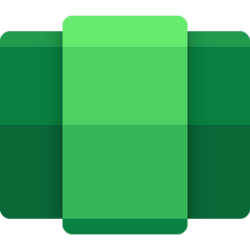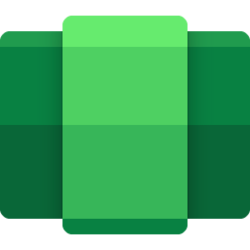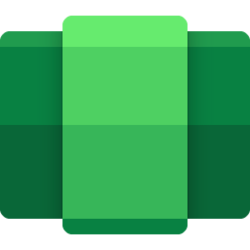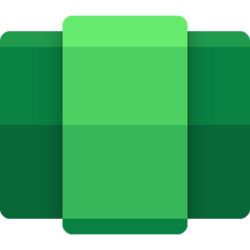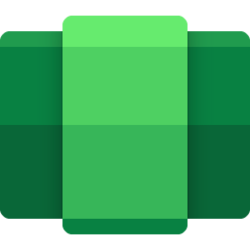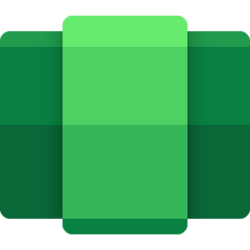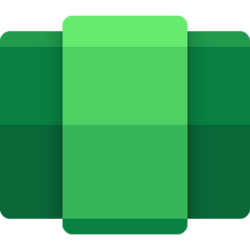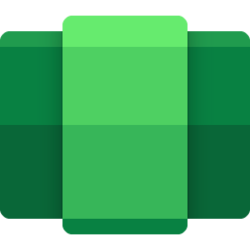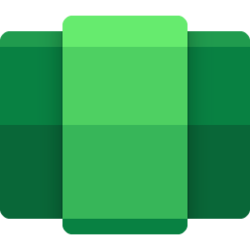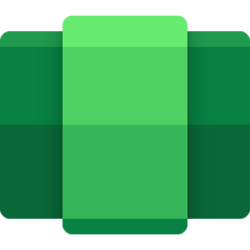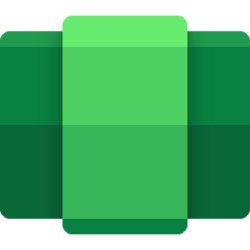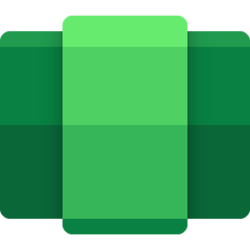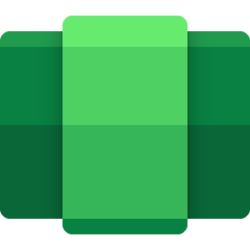Navigation
Install the app
How to install the app on iOS
Follow along with the video below to see how to install our site as a web app on your home screen.
Note: This feature may not be available in some browsers.
More options
You are using an out of date browser. It may not display this or other websites correctly.
You should upgrade or use an alternative browser.
You should upgrade or use an alternative browser.
wsa
-
Virtualization Change Window Focus behavior for Windows Subsystem for Android (WSA) in Windows 11
This tutorial will show you how to change Android app and Windows app window focus behavior for Windows Subsystem for Android (WSA) for your account in Windows 11. Windows Subsystem for Android (WSA) enables your Windows 11 device to run Android apps available from the Amazon Appstore. You can... -
Virtualization Enable or Disable Open Links with Windows Subsystem for Android (WSA) in Windows 11
This tutorial will show you how to enable or disable opening supported links with Windows Subsystem for Android (WSA) by default for your account in Windows 11. The Amazon Appstore app gets installed as part of installing Windows Subsystem for Android (WSA). WSA enables your Windows 11 device... -
Privacy and Security Disable Collect App Usage Data by Amazon Appstore for WSA in Windows 11
This tutorial will show you how to disable allowing the Amazon Appstore to collect information on the frequency and duration of use of downloaded apps from the Appstore for you account in Windows 11. The Amazon Appstore app gets installed as part of installing Windows Subsystem for Android... -
Virtualization Enable or Disable File Sharing in Windows Subsystem for Android (WSA) in Windows 11
This tutorial will show you how to turn on or off file sharing in Windows Subsystem for Android (WSA) for your account in Windows 11. Windows Subsystem for Android (WSA) enables your Windows 11 device to run Android apps available from the Amazon Appstore. Starting with Windows Subsystem for... -
Virtualization Enable or Disable Block Installation of Malicious Apps for WSA in Windows 11
This tutorial will show you how to turn on or off if Windows Subsystem for Android (WSA) will block installation of apps identified as a threat by your antivirus software for your account in Windows 11. Windows Subsystem for Android (WSA) enables your Windows 11 device to run Android apps... -
Virtualization Change Memory Allocation for Windows Subsystem for Android (WSA) in Windows 11
This tutorial will show you how to change how much system memory to allocate to Windows Subsystem for Android (WSA) for your account in Windows 11. Windows Subsystem for Android (WSA) enables your Windows 11 device to run Android apps available from the Amazon Appstore. Starting with Windows... -
Virtualization Enable or Disable Subsystem Screen Reader for WSA Apps in Windows 11
This tutorial will show you how to turn on or off the Subsystem Screen Reader for WSA mobile apps for your account in Windows 11. Windows Subsystem for Android (WSA) enables your Windows 11 device to run Android apps available from the Amazon Appstore. Apps used in the Windows Subsystem for... -
Virtualization View Apps Files for Windows Subsystem for Android (WSA) in Windows 11
This tutorial will show you how to view files from WSA apps for your account in Windows 11. Windows Subsystem for Android (WSA) enables your Windows 11 device to run Android apps available from the Amazon Appstore. Files from WSA mobile apps can be opened and transferred to Windows... -
Virtualization Restart Windows Subsystem for Android (WSA) in Windows 11
This tutorial will show you how to restart the Windows Subsystem for Android (WSA) for your account in Windows 11. Windows Subsystem for Android (WSA) enables your Windows 11 device to run Android apps available from the Amazon Appstore. You can restart the Windows Subsystem for Android to... -
Virtualization Enable or Disable Advanced Networking for WSA in Windows 11
This tutorial will show you how to turn on or off advanced networking for Windows Subsystem for Android (WSA) for your account in Windows 11. Windows Subsystem for Android (WSA) enables your Windows 11 device to run Android apps available from the Amazon Appstore. Advanced networking allows... -
Virtualization Change GPU for Windows Subsystem for Android (WSA) Apps in Windows 11
This tutorial will show you how to change which GPU is used for apps for Windows Subsystem for Android (WSA) for your account in Windows 11. Windows Subsystem for Android (WSA) enables your Windows 11 device to run Android apps available from the Amazon Appstore. If your PC has more than one... -
Virtualization Enable or Disable Always Run WSA in Background in Windows 11
This tutorial will show you how to change WSA to be open in the background As needed, Partially running or Continuous for your account in Windows 11. Windows Subsystem for Android (WSA) enables your Windows 11 device to run Android apps available from the Amazon Appstore. Subsystem resources... -
Virtualization Uninstall Windows Subsystem for Android (WSA) in Windows 11
This tutorial will show you how to uninstall Windows Subsystem for Android (WSA) for your account in Windows 11. Windows Subsystem for Android (WSA) enables your Windows 11 device to run Android apps available from the Amazon Appstore. Windows Subsystem for Android is only available in... -
Virtualization Install Windows Subsystem for Android (WSA) in Windows 11
This tutorial will show you how to install Windows Subsystem for Android (WSA) feature in Windows 11. Windows Subsystem for Android (WSA) enables your Windows 11 device to run Android apps available from the Amazon Appstore. Windows Subsystem for Android is only available in countries and...