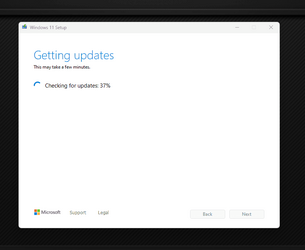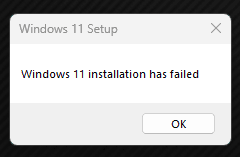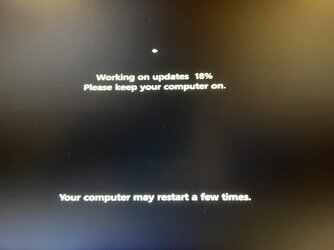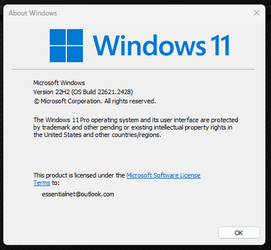- Local time
- 10:14 PM
- Posts
- 6,861
- Location
- The Lone Star State of Texas
- OS
- Windows 11 Pro 23H2 22631.3447
I am sooo confused. Can someone explain this to me.
Last night I upgraded my husband's computer from Windows 10 to Windows 11 using a release version 22H2 iso I downloaded MONTHS ago (back in May). During the upgrade process it checked for updates. When it finally booted into Windows 11, winver shows 23H2 22631.2428. Nowhere in windows update history does KB5031354 show it's been applied. In fact when I checked for updates , the latest one that applied was the August cumulative KB5029244. No Sept cumulative offered at all.
On the other hand I have been running release version of 11 on my computer since the beginning. KB5031354 automatically applied on Tuesday yet my version is 22H2 22621.2428.
Both devices have "get updates as soon as they are available" set to OFF.
What in heck made his system be 23H2??? How did the enablement package get applied on his PC, yet I do not have it on mine?
Not that I care, but I would like to understand Microsoft's madness.
Last night I upgraded my husband's computer from Windows 10 to Windows 11 using a release version 22H2 iso I downloaded MONTHS ago (back in May). During the upgrade process it checked for updates. When it finally booted into Windows 11, winver shows 23H2 22631.2428. Nowhere in windows update history does KB5031354 show it's been applied. In fact when I checked for updates , the latest one that applied was the August cumulative KB5029244. No Sept cumulative offered at all.
On the other hand I have been running release version of 11 on my computer since the beginning. KB5031354 automatically applied on Tuesday yet my version is 22H2 22621.2428.
Both devices have "get updates as soon as they are available" set to OFF.
What in heck made his system be 23H2??? How did the enablement package get applied on his PC, yet I do not have it on mine?
Not that I care, but I would like to understand Microsoft's madness.
My Computers
System One System Two
-
- OS
- Windows 11 Pro 23H2 22631.3447
- Computer type
- PC/Desktop
- Manufacturer/Model
- Dell Optiplex 7080
- CPU
- i9-10900 10 core 20 threads
- Motherboard
- DELL 0J37VM
- Memory
- 32 gb
- Graphics Card(s)
- none-Intel UHD Graphics 630
- Sound Card
- Integrated Realtek
- Monitor(s) Displays
- Benq 27
- Screen Resolution
- 2560x1440
- Hard Drives
- 1tb Solidigm m.2 +256gb ssd+512 gb usb m.2 sata
- PSU
- 500w
- Case
- MT
- Cooling
- Dell Premium
- Keyboard
- Logitech wired
- Mouse
- Logitech wireless
- Internet Speed
- so slow I'm too embarrassed to tell
- Browser
- Firefox
- Antivirus
- Defender+MWB Premium
-
- Operating System
- Windows 10 Pro 22H2 19045.3930
- Computer type
- PC/Desktop
- Manufacturer/Model
- Dell Optiplex 9020
- CPU
- i7-4770
- Memory
- 24 gb
- Monitor(s) Displays
- Benq 27
- Screen Resolution
- 2560x1440
- Hard Drives
- 256 gb Toshiba BG4 M.2 NVE SSB and 1 tb hdd
- PSU
- 500w
- Case
- MT
- Cooling
- Dell factory
- Mouse
- Logitech wireless
- Keyboard
- Logitech wired
- Internet Speed
- still not telling
- Browser
- Firefox
- Antivirus
- Defender+MWB Premium