bought this little Acer for daughter and set it up last week and was surprised that Device en
When I turn ON the PC and if I don’t see any of these screen than my BitLocker Drive Encryption is OFF?
If you go to settings -> privacy and security. there will be an entry for Device Encryption under the Security tab if your build supports it. My desktops on 24H2 don't have it, but the Laptop I've just clean-installed does. All my PCs are Home edition.
My Computers
System One System Two
-
- OS
- Windows 11 Home 24H2 RP
- Computer type
- PC/Desktop
- Manufacturer/Model
- Self-build
- CPU
- Intel I3-10100
- Motherboard
- MSI H410M-PRO
- Memory
- 16 GB
- Graphics Card(s)
- Nvidia GT 1030
- Sound Card
- Motherboard default
- Monitor(s) Displays
- Philips 27 inch
- Screen Resolution
- 1920x1080
- Hard Drives
- Samsung EVO 970 NVMe SSD 256 Gb
Samsung QVO 870 SATA SSD 2 Tb
- PSU
- ATX 450W
- Keyboard
- Logitech
- Mouse
- Logitech Wireless
- Internet Speed
- 930 Mb down / 120 Mb up
- Browser
- Edge
- Antivirus
- Windows Defender
- Other Info
- Microsoft Office 2021 Plus
-
- Operating System
- Windows 11 Home
- Computer type
- PC/Desktop
- Manufacturer/Model
- Self-build
- CPU
- Intel i3-8100
- Motherboard
- Gigabyte Z370 D3
- Memory
- 16 Gb
- Graphics card(s)
- Nvidia GT 720
- Sound Card
- Motherboard default
- Monitor(s) Displays
- Philips 27-inch
- Screen Resolution
- 1920x1080
- Hard Drives
- Samsung 960 NVMe SSD 256 Gb
Seagate 2 Tb HDD
- PSU
- ATX 450W
- Keyboard
- Microsoft
- Mouse
- Logitech Wireless
- Internet Speed
- 930 Mb down / 120 Mb up
- Browser
- Edge
- Antivirus
- Windows Defender

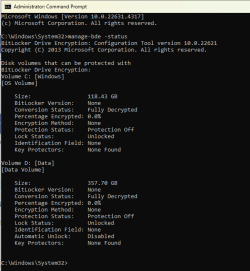


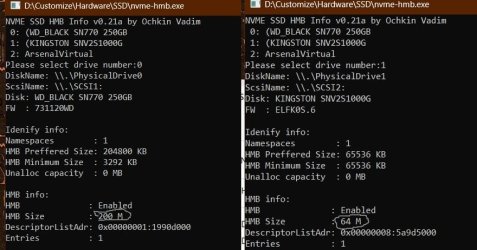
 Even when it didn't seem as random as with 8x, as I traced the Windows 7 error code 0x80080005 issue to an early-2010s 7 update. With 7 SP1, you have to install one update at a time and reboot many times, just to work around the dreaded 0x80080005 bug. Yep, that means, install each update in chronological order!
Even when it didn't seem as random as with 8x, as I traced the Windows 7 error code 0x80080005 issue to an early-2010s 7 update. With 7 SP1, you have to install one update at a time and reboot many times, just to work around the dreaded 0x80080005 bug. Yep, that means, install each update in chronological order!



