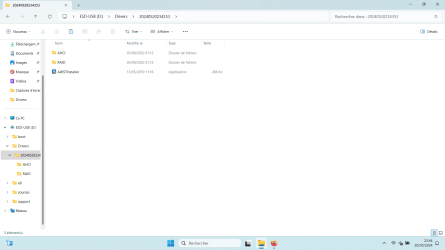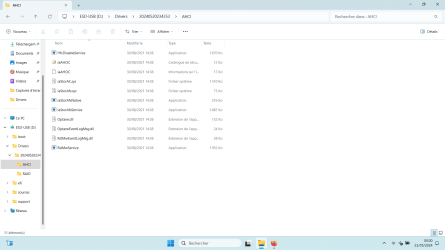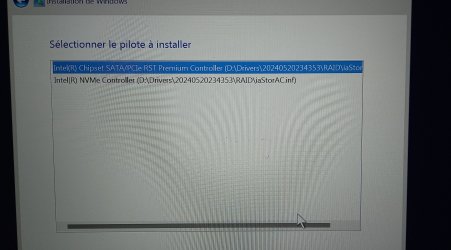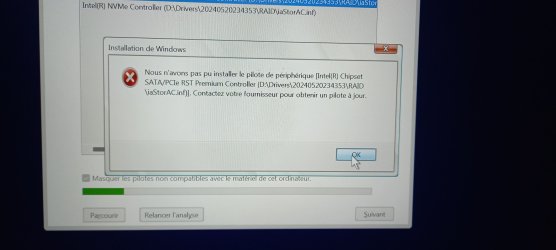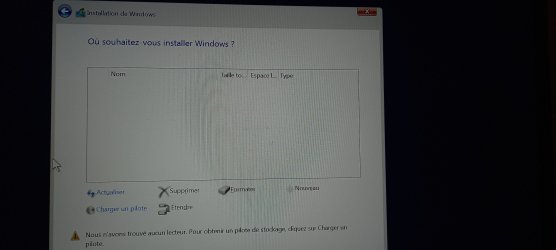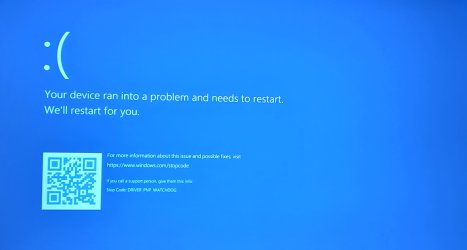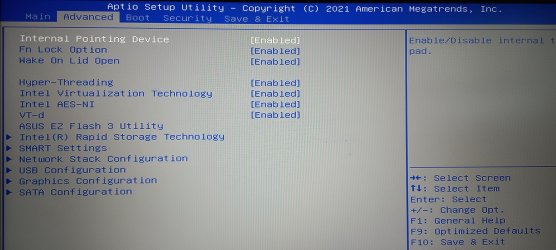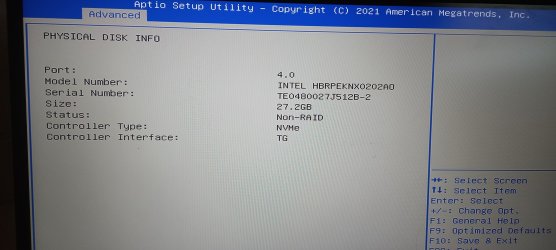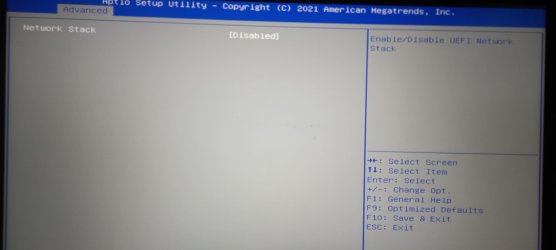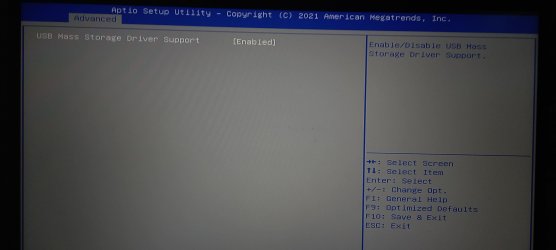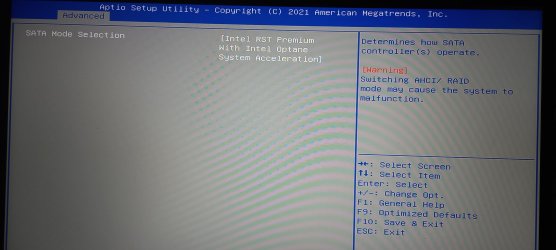- Local time
- 6:02 PM
- Posts
- 29
- OS
- Windows 11
Thanks for the tutorialIntel hbrpeknx020sa0
Software driver: IRST 17.2 or later
My Computer
System One
-
- OS
- Windows 11
- Computer type
- Laptop
- Manufacturer/Model
- Asus X515j