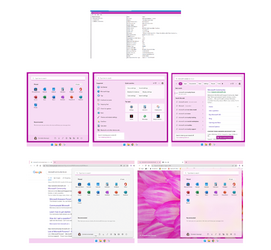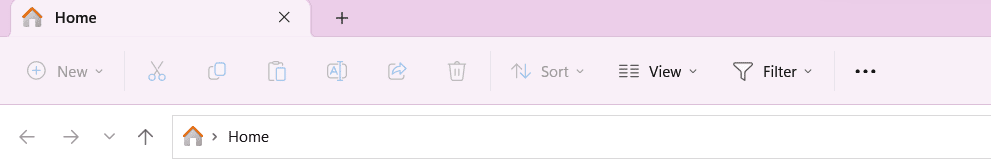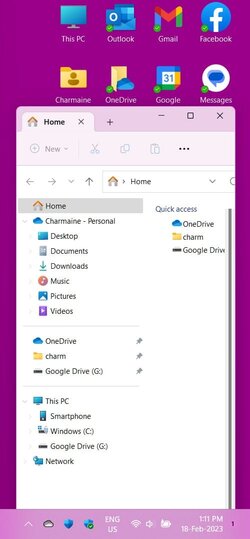Win11 21H2 build 22000.556
I have set the option to show accent color on title bars. This does not work for some Windows applications - notably Notepad and File Explorer. (It does work for WordPad.) Interestingly, the File Explorer colored title bar is used if the "Classic File Explorer" registry hack
is in place.
I assume this means there is a whole class of Windows applications that use some new formatting scheme that ignores the accent color setting. Is there some other setting or registry hack that will let (force) them to use the accent color?
I have set the option to show accent color on title bars. This does not work for some Windows applications - notably Notepad and File Explorer. (It does work for WordPad.) Interestingly, the File Explorer colored title bar is used if the "Classic File Explorer" registry hack
Code:
[HKEY_LOCAL_MACHINE\SOFTWARE\Microsoft\Windows\CurrentVersion\Shell Extensions\Blocked]
"{e2bf9676-5f8f-435c-97eb-11607a5bedf7}"=""I assume this means there is a whole class of Windows applications that use some new formatting scheme that ignores the accent color setting. Is there some other setting or registry hack that will let (force) them to use the accent color?
My Computer
System One
-
- OS
- Windows 11
- Computer type
- PC/Desktop
- Manufacturer/Model
- Microsoft
- CPU
- Intel Core i5-8400
- Motherboard
- ASUS PRIME H370-PLUS
- Memory
- 16GB
- Graphics Card(s)
- Intel UHD Graphics 630
- Sound Card
- On board
- Monitor(s) Displays
- Samsung SyncMaster 2043BWX
- Screen Resolution
- 1680 x 1050
- Hard Drives
- Samsung SSD 850 256GB
WDC 1TB NVMe
WD 3TB external USB drive
- PSU
- I don't remember
- Case
- Corsair something-or-other
- Cooling
- Air CPU + 2 case fans
- Keyboard
- DAS S Pro (Cherry Brown)
- Mouse
- Logitech USB of some sort