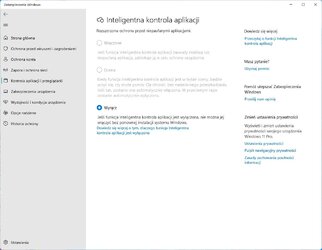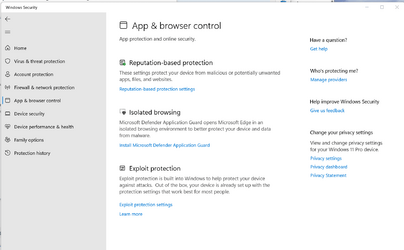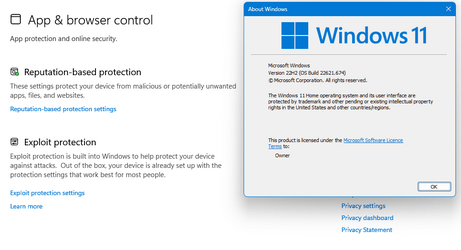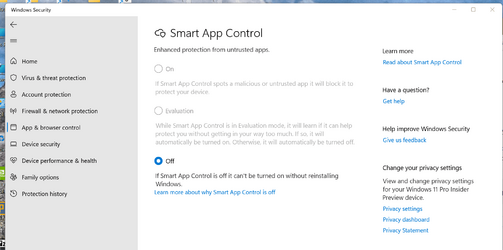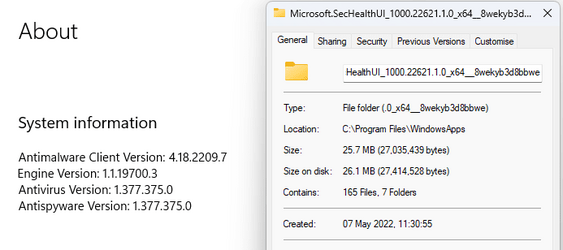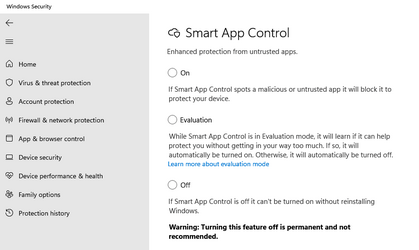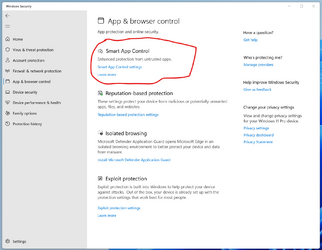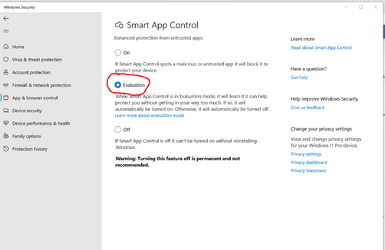Thanks a lot, that's what I meant. Could you please send me the SecurityHealthSetup.exe file from the SecurityHealth folder? Then I would have a full set. I hope that this is not a problem.
My Computer
System One
-
- OS
- Win11