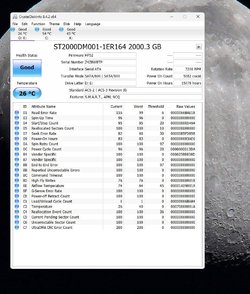Despite ticking wushowide to hide all the updates windows continued updating and despite doing a system restore this morning and using it to restore just now I am still getting stuck on a black screen. Please no reinstall I have hundreds of programs on it.
Before doing a clean install I would try a repair install which keeps programs and data. Repair Install Windows 11 with an In-place Upgrade TutorialTo be honest, if you do a reinstall now, you'll be over this sooner. Just reinstall your program one at a time when you need them. Then when you think you have everything back, create an image back up so you can restore your system like nothing happened when you encounter future problems. As it stands right now, this is your fastest resolution. Don't prolong your agony.
My Computer
System One
-
- OS
- Windows 10 version 22H2 and W11 Dev.
- Computer type
- Laptop
- Manufacturer/Model
- HP
- CPU
- i7 7500U
- Motherboard
- HP
- Memory
- 8GB
- Graphics Card(s)
- NVIDIA Geforce 940MX
- Screen Resolution
- 1920x1080
- Hard Drives
- Internal 256GB Samsung SSD plus UB3/2 attached 500GB Samsung SSD, 256GB WD SSD, 3TB WD HDD, 2TB WD HDD. 1.5TB Samsung HDD, and 7GB Network storage
- Mouse
- Logitech M705
- Internet Speed
- 200Mb/sec
- Browser
- Chrome, FF, Opera, Edgium.
- Antivirus
- MS Defender, Malwarebytes