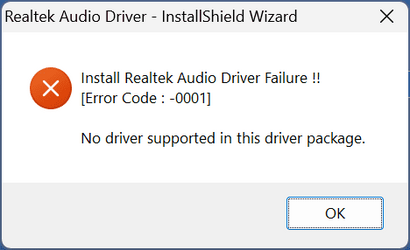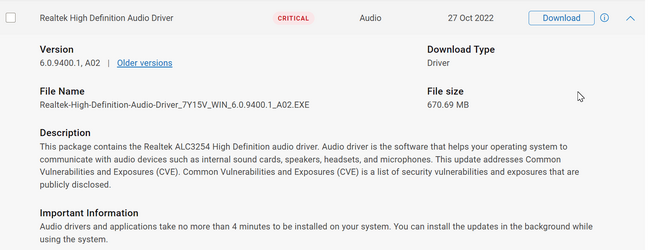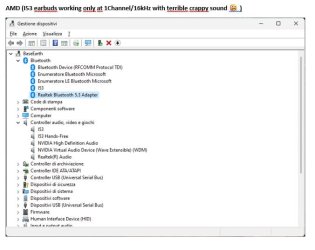Sani
Member
- Local time
- 12:46 PM
- Posts
- 5
- OS
- Windows 11 Insider Preview Canary Channel
Windows 11 Canary 25982 broke the audio driver for my Bluetooth headphones. Terrible choppy audio quality. In the Bluetooth menu, it states "Connected mic", instead of "Connected mic, audio" before the update. I tried installing the latest Bluetooth driver and Realtek audio driver from the Intel website, which was the first search result on both Google & Bing. (Realtek* High Definition Audio Driver for Windows® 10 & Windows 11* for Intel® NUC8i7BE, NUC8i5BE, NUC8i3BE Products.)
Updating the Bluetooth driver changed absolutely nothing, and updating the Realtek audio driver actually broke Windows Audio completely, and gave this error:
Install Realtek Audio Driver Failure !! [Error Code: -0001] No driver supported in this driver package.
This led me to think that maybe my hardware wasn't compatible with this newer driver, so I checked the Dell website to download the latest supported driver for my device from this link: Realtek High Definition Audio Driver | Driver Details | Dell Pakistan
But alas, I got the same error code! Feeling dejected, I just restarted the computer and opened Windows Update. And voila, Windows Update fetched compatible drivers all by itself! It took several restarts to install them all, but all compatible drivers were finally installed through Windows Update. I thought that maybe my broken Bluetooth audio would also be fixed this way, but alas! Even after this entire panic and ordeal, the audio on my Bluetooth earbuds is still broken! And the problem isn't with the Bluetooth earbuds! I checked them on my phone and on another Windows machine as well! They work perfectly fine! The problem seems to be within the updated Windows 11 Canary kernel IMO, but I'd be elated if there is some other, fixable issue that I may have overlooked!
Updating the Bluetooth driver changed absolutely nothing, and updating the Realtek audio driver actually broke Windows Audio completely, and gave this error:
Install Realtek Audio Driver Failure !! [Error Code: -0001] No driver supported in this driver package.
This led me to think that maybe my hardware wasn't compatible with this newer driver, so I checked the Dell website to download the latest supported driver for my device from this link: Realtek High Definition Audio Driver | Driver Details | Dell Pakistan
But alas, I got the same error code! Feeling dejected, I just restarted the computer and opened Windows Update. And voila, Windows Update fetched compatible drivers all by itself! It took several restarts to install them all, but all compatible drivers were finally installed through Windows Update. I thought that maybe my broken Bluetooth audio would also be fixed this way, but alas! Even after this entire panic and ordeal, the audio on my Bluetooth earbuds is still broken! And the problem isn't with the Bluetooth earbuds! I checked them on my phone and on another Windows machine as well! They work perfectly fine! The problem seems to be within the updated Windows 11 Canary kernel IMO, but I'd be elated if there is some other, fixable issue that I may have overlooked!
- Windows Build/Version
- Windows 11 Canary 25982
Attachments
My Computer
System One
-
- OS
- Windows 11 Insider Preview Canary Channel
- Computer type
- Laptop
- Manufacturer/Model
- Dell G15 5510
- CPU
- i7-10870H
- Memory
- 16GB
- Graphics Card(s)
- RTX 3060 Laptop
- Screen Resolution
- 1080p
- Hard Drives
- 512GB NVMe M.2 SSD