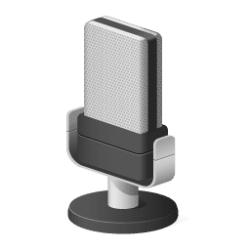Sani
Member
- Local time
- 2:14 PM
- Posts
- 5
- OS
- Windows 11 Insider Preview Canary Channel
I am currently running the latest Windows 11 Canary build 25987. This issue first started with Windows 11 25982 Canary update. I suddenly wasn't able to use my Bluetooth earbuds with the good audio listening quality despite never using them for any calls or any other application which would use their microphone. I later found out that the reason for this was that Windows had automatically, for no reason whatsoever, started using them for microphone input by converting them to Handsfree mode. So, I switched them back to Headphones mode through Control Panel > Hardware & Sound > Sound > Playback menu. This made them work as intended with good audio quality, and no microphone input. This worked fine for almost two weeks, until the 25987 update. When I tried to connect them to my laptop after the update, Windows again paired with them in Handsfree mode. I again switched them back to Headphones mode through Control Panel > Hardware & Sound > Sound > Playback menu. They worked fine for a while, but then after charging my earbuds for a few minutes through a wall outlet using a Type-C cable, when I reconnected them to my laptop, the earbuds were again in the "Handsfree" mode with unnecessary microphone input and terrible audio quality. I tried switching them back to Headphones mode, but they simply wouldn't! This had happened once before for no obvious reason, and I was able to fix it by "removing device" from the Bluetooth & Devices menu in settings, restarting the laptop and pairing them again with my laptop. But now even that isn't working! I have removed the earbuds, restarted my laptop and opened the Control Panel > Sound > Playback menu numerous times now, and I simply can't switch them back to Headphones mode anymore! I have submitted a report on Feedback Hub as well as on Microsoft Community, albeit it was before I found out that even removing & restarting doesn't fix the problem anymore. I would really appreciate it if any of you people on this forum could please suggest any possible fixes you can think of. Thank you so much for patiently reading my post!
- Windows Build/Version
- Windows 11 Canary 25987
My Computer
System One
-
- OS
- Windows 11 Insider Preview Canary Channel
- Computer type
- Laptop
- Manufacturer/Model
- Dell G15 5510
- CPU
- i7-10870H
- Memory
- 16GB
- Graphics Card(s)
- RTX 3060 Laptop
- Screen Resolution
- 1080p
- Hard Drives
- 512GB NVMe M.2 SSD