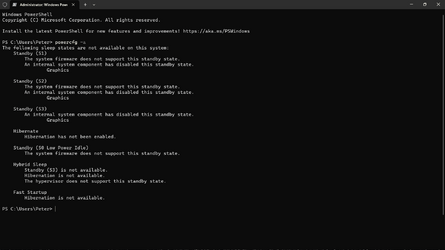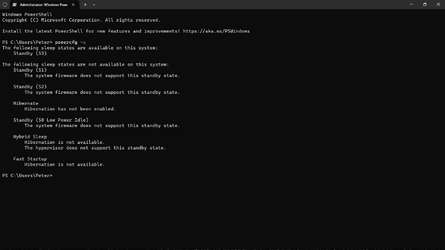- Local time
- 9:47 PM
- Posts
- 3,343
- Location
- CurrentCounty
- OS
- Windows 11 Home x64 Version 23H2 Build 22631.3447
Peter,
Please use an earlier post of mine about how to set this up
my latest S0 responses - explanation and suggestions - post #6 - ElevenForum
which takes you through setting up an Event viewer, Custom view for power state changes and you can then use the same procedure to set up a Custom view for shutdowns-starts using the attached Power - Starts, shutdowns.zip
All the best,
Denis
I think you could usefully monitor power state changes & shutdowns-starts in Event viewer to check exactly what is going on.only a hard shutdown via the power button will revive it
Please use an earlier post of mine about how to set this up
my latest S0 responses - explanation and suggestions - post #6 - ElevenForum
which takes you through setting up an Event viewer, Custom view for power state changes and you can then use the same procedure to set up a Custom view for shutdowns-starts using the attached Power - Starts, shutdowns.zip
All the best,
Denis
Attachments
Last edited:
My Computer
System One
-
- OS
- Windows 11 Home x64 Version 23H2 Build 22631.3447