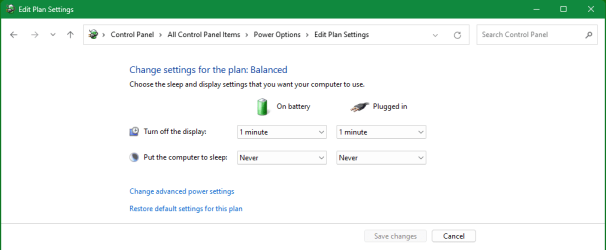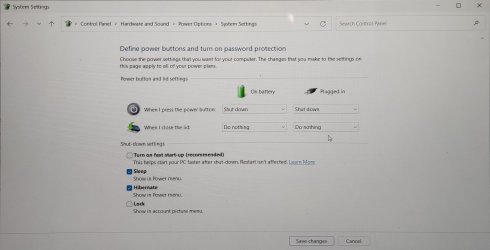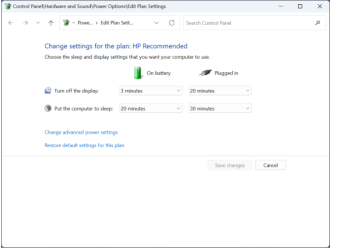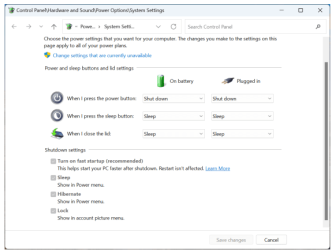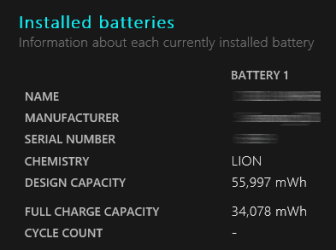- Local time
- 9:09 AM
- Posts
- 3,188
- Location
- CurrentCounty
- OS
- Windows 11 Home x64 Version 23H2 Build 22631.3447
I've learnt more about S0 Modern standby [S0ix] since then.I disabled S0 and enabled S3
I've now got two S0ix computers and I have left S0ix active in both.
- I have not attempted to enable S3 in the newest one.
- In the older one, I could disable S0ix but S3 Sleep did not get enabled by that action.
I have not learnt to tame S0ix and am now quite happy with it. See
Power consumption in S0 Modern standby and S3 Sleep - my post #85 - ElevenForum
Running scripts during S0 Modern standby - my post #86 - ElevenForum
I'd had that older one for five years before I learnt to tame S0ix last Summer so I could, for the very first time, use that computer for timed Task scheduler jobs such as waking me up in the morning with On the sunny side of the street.
All the best,
Denis
My Computer
System One
-
- OS
- Windows 11 Home x64 Version 23H2 Build 22631.3447