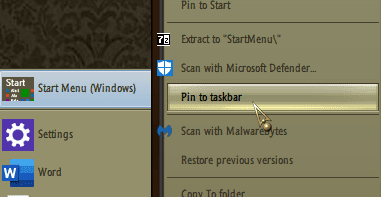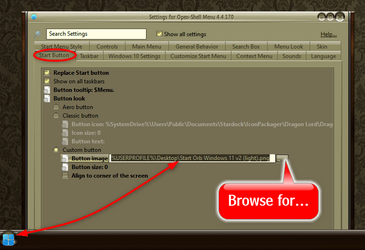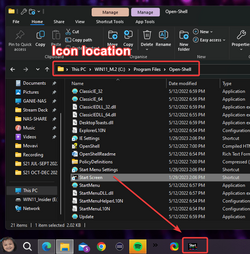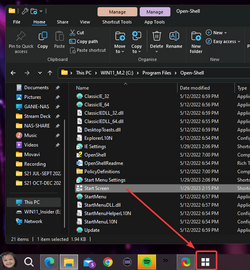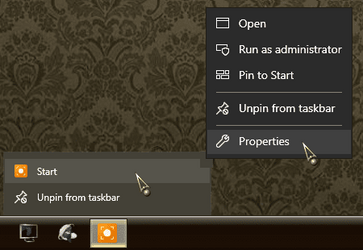- Local time
- 8:29 PM
- Posts
- 3,000
- OS
- Windows 11
You mean you actually want it?!
My Computer
System One
-
- OS
- Windows 11
- Computer type
- Laptop
- Manufacturer/Model
- HP Pavilion 14-ce3514sa
- CPU
- Core i5
- Memory
- 16gb
- Hard Drives
- Samsung 970 evo plus 2TB
- Cooling
- Could be better
- Internet Speed
- 200mbps Starlink
- Browser
- Firefox
- Other Info
- Originally installed with a 500gb H10 Optane ssd