D
Deleted member 32799
Guest
Thread Starter
Follow along with the video below to see how to install our site as a web app on your home screen.
Note: This feature may not be available in some browsers.
Yeah they’re MBR. I’m just trying to find my legacy section
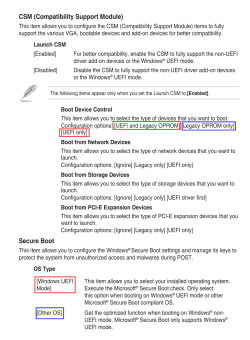

I chose UEFI and legacy. It’s all good. The drive is recognized again and booted into windows. But it isn’t the original issue. These were all changed back to default. So if you see anything that would cause this with these. Let me know. But I’m just leaving it on and testing it now. Wouldn’t be shocked if it did it again. Hoping not. It can run for a while, then suddenly start shutting down out of nowhere. Both drives and with no drive. Doesn’t seem to be booting on it’s own since I changed the bios. But can’t day for sure yet
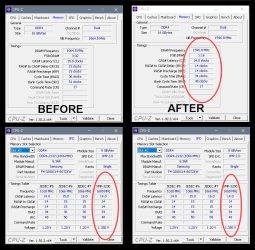

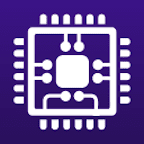
You MUST set the RAM's frequency, timings and voltage to the manufacturer's specs, before you save and exit
I used to set the ram but it’s probably better if I just leave it on auto incase there’s any relation to this. Don’t think it is though
It’s all back to default
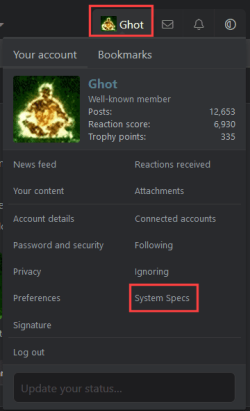
Showing gratitude is important in online communities. Use the "like" button to appreciate helpful content. This motivates people to keep sharing knowledge. A "like" gives 1 point, "Helpful" gives 5 points, and "Great support" gives 10 points for exceptional help.
