D
Deleted member 32799
Guest
Thread Starter
Not sure how effective MemTest86, CPU-Z, HWiNFO, Prime95, and AIDA64 are but guess I’ll just try them all . Unless you know something
Follow along with the video below to see how to install our site as a web app on your home screen.
Note: This feature may not be available in some browsers.

 www.elevenforum.com
www.elevenforum.com
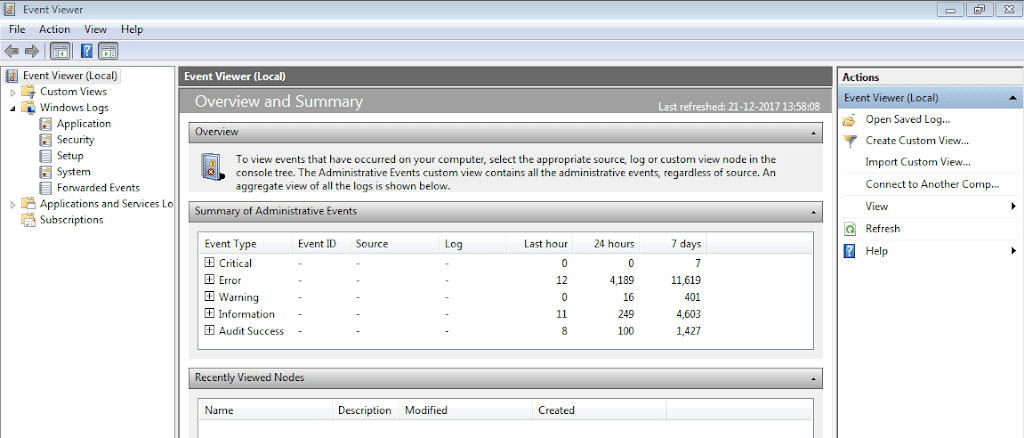
 www.yourwindowsguide.com
www.yourwindowsguide.com

 www.elevenforum.com
www.elevenforum.com



 www.elevenforum.com
www.elevenforum.com
Showing gratitude is important in online communities. Use the "like" button to appreciate helpful content. This motivates people to keep sharing knowledge. A "like" gives 1 point, "Helpful" gives 5 points, and "Great support" gives 10 points for exceptional help.
