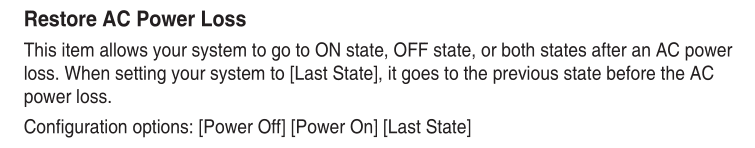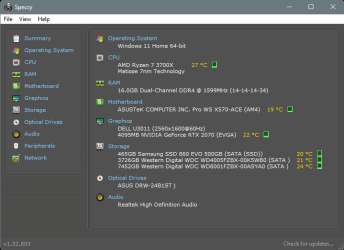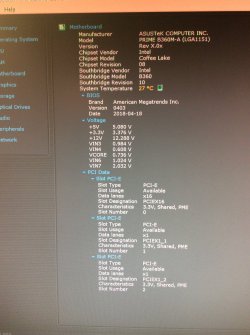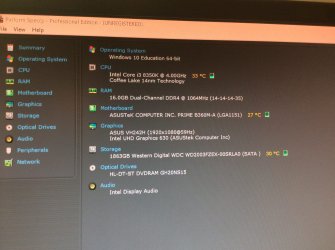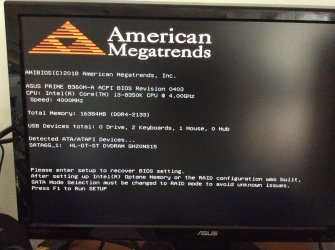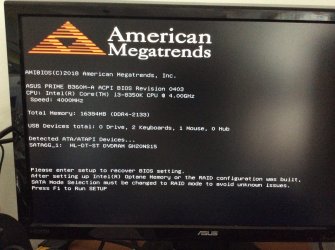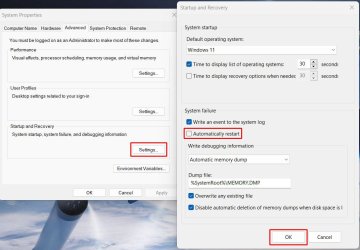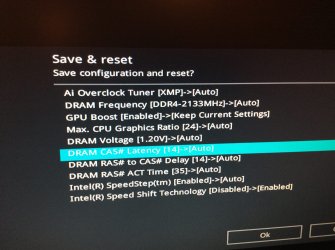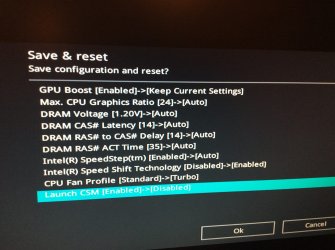@cash
Hard to answer without knowing the make/model of your computer, especially your motherboard.
We can't look up your BIOS settings without knowing what motherboard you have.
And for laptops... there's only a 50/50 chance of being able to look up your BIOS settings.
This is why we ask folks to fill out their system specs.
When the question isn't just a Windows question... we need to know what hardware you have.

All that aside... there's no BIOS setting I know of that will turn a computer ON, after it's been "shut down".
There are BIOS settings that will wake a computer from "sleep" though.
====================================================================
You may have a bad power switch.
====================================================================
This is a setting in MY BIOS....
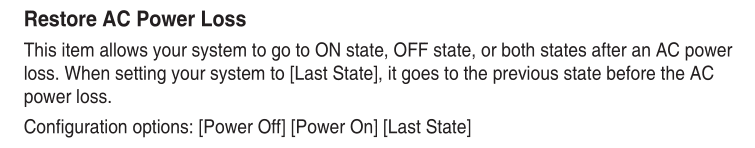
It's usually set to [Power ON].
So IF you are not shutting the computer down... properly, the BIOS may see that as a power loss, and therefore turn the computer back on.
The proper way to shut down a computer is like this...

Or if there is no Windows drive... then (for a desktop), hold the power button down for four seconds.
Unplugging, or just turning off the power supply, will be interpreted as a "power loss".
=======================================================================
There's a free program called: SPECCY, that will tell us a little bit about your hardware...
Speccy - find the details of your computer's specs. Great for spotting issues or finding compatible upgrades. Download the latest version today.

www.ccleaner.com
You can post a screenshot of this page of SPECCY....
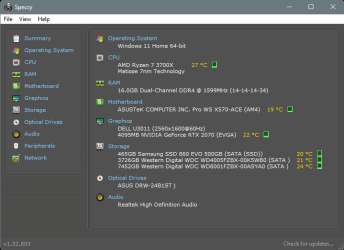
To post a screenshot on this forum...
1. Take the screenshot, edit it as desired, save to your desktop as .png or .jpg (max. size = 2MB)
2. Left click in your post, where you want to place the screenshot.
3. Click the
Attach Files button at lower left, browse to your pic and click
Insert.
4. After clicking
Insert, I usually choose the
Thumbnail (smaller) option, or the
Full Image (larger) option.
If the "new"
PrtSc key function is not to your liking... here is how to set it back to it's classic function...
This tutorial will show you how to turn on or off to use the Print Screen key to open screen snipping for your account in Windows 11. The Snipping Tool app includes a built-in screen recorder and allows you to quickly take and annotate screenshots, photos and other images with your pen, touch...

www.elevenforum.com