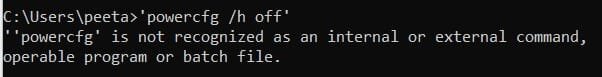I have a Dell Inspiron15 3510 laptop Windows 11, newly purchased about 4 months, it supposed to be 100gb memory, but I have hardly any memory left about 500/600mb.
The laptop is not used much just one program installed hardly any documents etc. have done disc clean up history cache and it has not made any difference; I do not even have a printer installed.
If any can put me in the picture why the memory has been gobbled up it would be greatly appreciated.
 Thanks in advance
Thanks in advance
The laptop is not used much just one program installed hardly any documents etc. have done disc clean up history cache and it has not made any difference; I do not even have a printer installed.
If any can put me in the picture why the memory has been gobbled up it would be greatly appreciated.
 Thanks in advance
Thanks in advanceMy Computer
System One
-
- OS
- Windows 11
- Computer type
- Laptop
- Manufacturer/Model
- Inspiron 3000