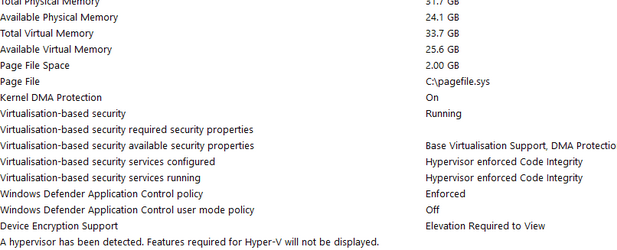I have recently installed VMWare Workstation Player and Teradata Express V15.10 onto my
laptop. The response time from VMWare is very slow and having done research I found a few
articles indicating what they termed as 'HYPER-V' getting in the way of some VM related
processes. The articles indicated that disabling this should make a difference in response..
I want to try this to see if it makes a difference when I start VMWare and then the VM machine
Teradata Express.
Q. Are there any potential Windows issues doing this ? Before I move ahead I just want to be
aware of any potential pitfalls.
I've attached a screenshot of the system info I think is important.
thanks
laptop. The response time from VMWare is very slow and having done research I found a few
articles indicating what they termed as 'HYPER-V' getting in the way of some VM related
processes. The articles indicated that disabling this should make a difference in response..
I want to try this to see if it makes a difference when I start VMWare and then the VM machine
Teradata Express.
Q. Are there any potential Windows issues doing this ? Before I move ahead I just want to be
aware of any potential pitfalls.
I've attached a screenshot of the system info I think is important.
thanks
Attachments
My Computer
System One
-
- OS
- Windows 11 HOME
- Computer type
- Laptop
- Manufacturer/Model
- HP LAPTOP 17 - cn3xxx
- CPU
- 13th Gen Intel(R) Core(TM) i5-1335U 1.30 GHz
- Memory
- 32.0 GB (31.7 GB usable)
- Hard Drives
- 2 TB