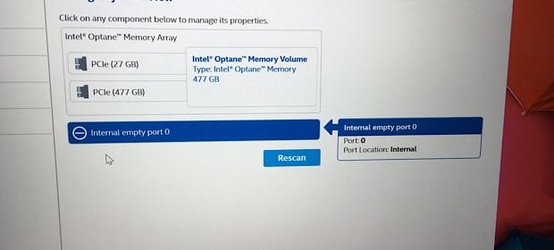- Local time
- 5:12 AM
- Posts
- 2,656
- OS
- Windows 11
I’ve just bought a used 14” HP laptop. Thinking about upgrading the ssd drive (if it actually comes apart). But I don’t exactly understand Intel optane, where it is, how it works with the current ssd drive or whether the bios or hardware settings are optimised for it.
The specs say: 8GB DDR4 ram, 512GB SSD, 32GB Intel Optane.
So is the Optane built into the ssd, separate or what?
Assume a straight swap of ssd for say a Samsung one, would mean having to deactivate something to do with the Optane.
The specs say: 8GB DDR4 ram, 512GB SSD, 32GB Intel Optane.
So is the Optane built into the ssd, separate or what?
Assume a straight swap of ssd for say a Samsung one, would mean having to deactivate something to do with the Optane.
My Computer
System One
-
- OS
- Windows 11
- Computer type
- Laptop
- Manufacturer/Model
- HP Pavilion 14-ce3514sa
- CPU
- Core i5
- Memory
- 16gb
- Hard Drives
- Samsung 970 evo plus 2TB
- Cooling
- Could be better
- Internet Speed
- 200mbps Starlink
- Browser
- Firefox
- Other Info
- Originally installed with a 500gb H10 Optane ssd