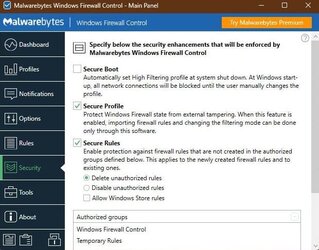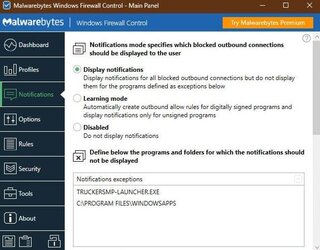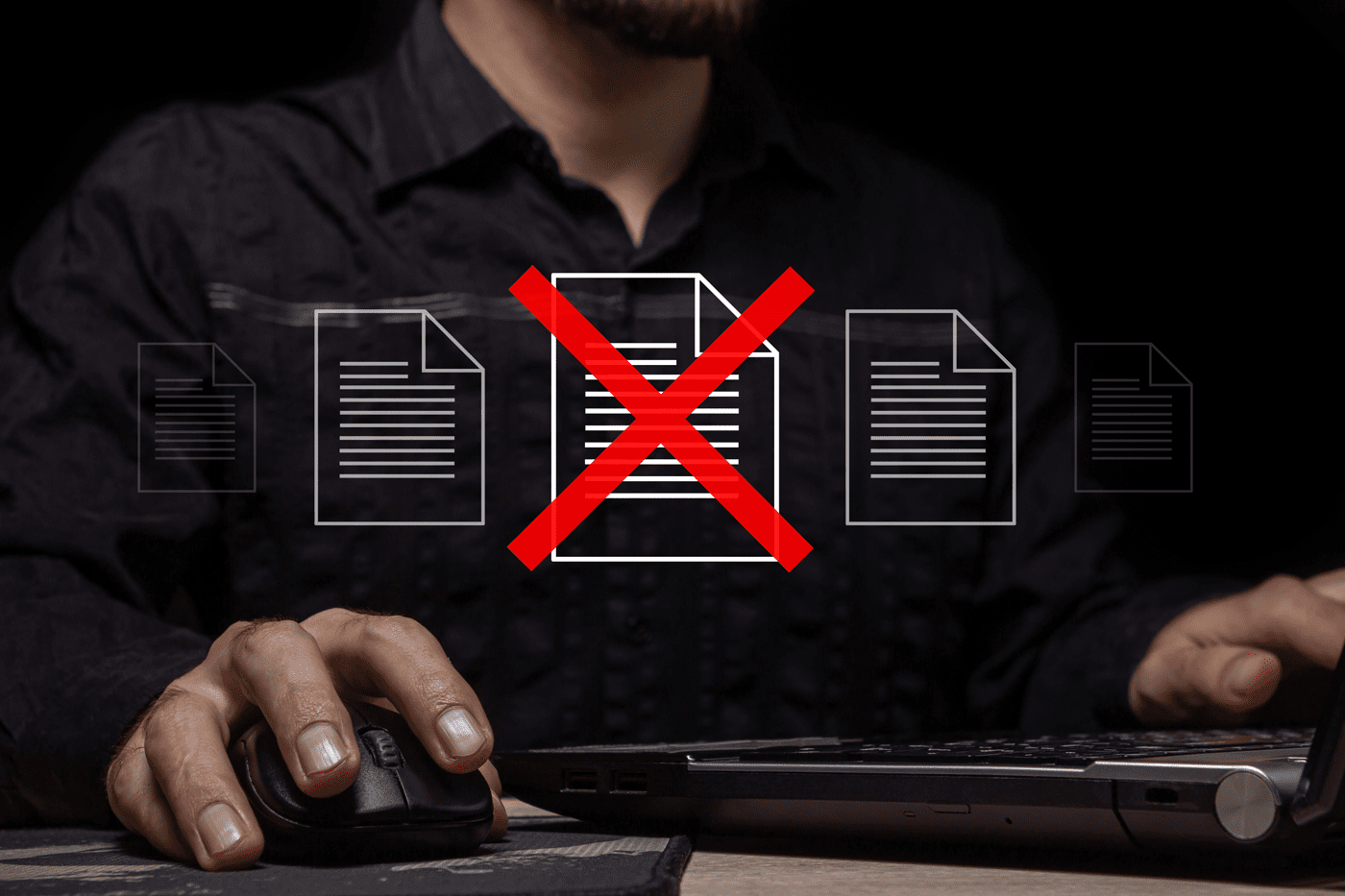- Local time
- 4:31 PM
- Posts
- 110
- OS
- Win 11
I am having an ever-increasing issue with the Win 11 firewall.
Apps are bypassing it. The latest one is iCUE.
This app, from Corsair, is a darn nuisance, because Corsair can't develop software to save their lives and often release a new version that has fatal problems. To limit damage, I block updates in the firewall, and then check the forum before manually updating. Problem is that now it seems that iCUE can see right through the firewall despite attempts to block it. I blocked the app, the loader and the updater. Doesn't stop it.
I don't understand the situation here, but what I am wondering is, is there a better firewall app to help out with this situation?
Apps are bypassing it. The latest one is iCUE.
This app, from Corsair, is a darn nuisance, because Corsair can't develop software to save their lives and often release a new version that has fatal problems. To limit damage, I block updates in the firewall, and then check the forum before manually updating. Problem is that now it seems that iCUE can see right through the firewall despite attempts to block it. I blocked the app, the loader and the updater. Doesn't stop it.
I don't understand the situation here, but what I am wondering is, is there a better firewall app to help out with this situation?
My Computer
System One
-
- OS
- Win 11
- Computer type
- PC/Desktop
- CPU
- 12700
- Memory
- 32gb
- Graphics Card(s)
- 3070ti
- Sound Card
- -
- Screen Resolution
- 3840x1600, 2560x1080