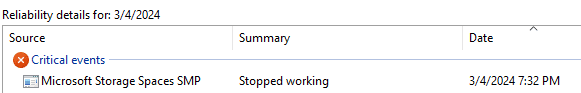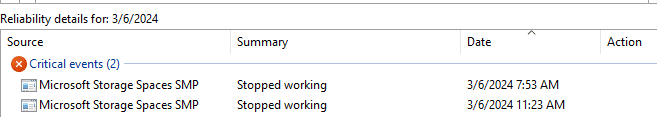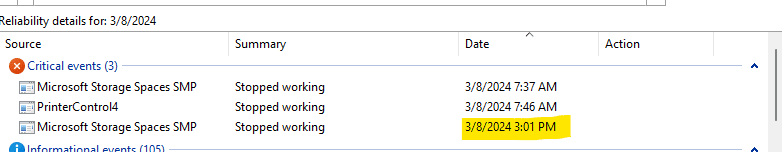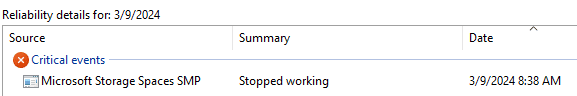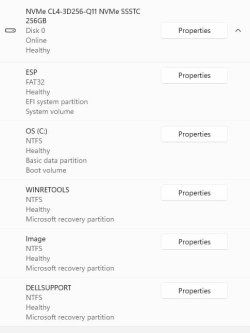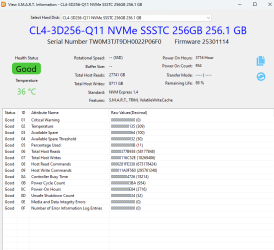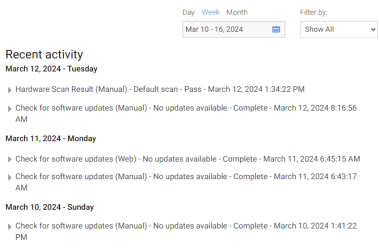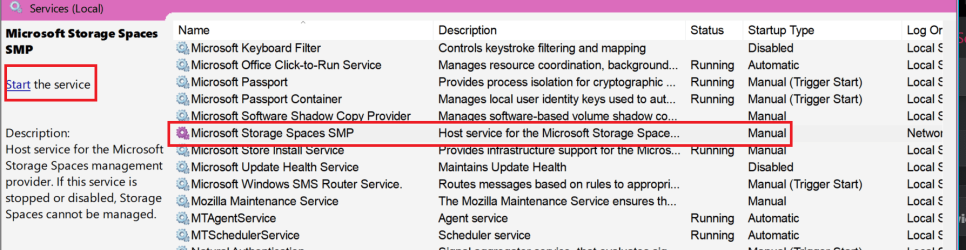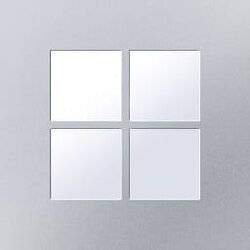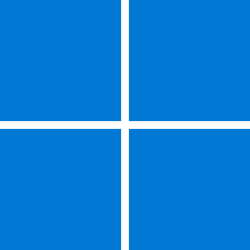Hello,
Two weeks ago, my Dell Mini tower 3910 started showing frequent critical events in the reliability monitor-Microsoft Storage Spaces SMP stopped working. This happens once or twice a day. It can occur by itself or with another fault. I'm at a loss to determine the cause.
I back up with Macrium twice a month, use Malwarebytes Premium services., have no infections, items in quarantine or other significant problems.
Is this a known defect? Is there a solution?
Thank you for any assistance and ideas.
Two weeks ago, my Dell Mini tower 3910 started showing frequent critical events in the reliability monitor-Microsoft Storage Spaces SMP stopped working. This happens once or twice a day. It can occur by itself or with another fault. I'm at a loss to determine the cause.
I back up with Macrium twice a month, use Malwarebytes Premium services., have no infections, items in quarantine or other significant problems.
Is this a known defect? Is there a solution?
Thank you for any assistance and ideas.
- Windows Build/Version
- Windows 11 version 23H2 OS Build 22631.3235
Attachments
My Computer
System One
-
- OS
- Windows 11 (home) (x64) Build 22631.3235 (23H2)
- Computer type
- PC/Desktop
- Manufacturer/Model
- Dell Inspiron 3910
- CPU
- Intel Core 15-12400
- Motherboard
- Dell 0252PH
- Memory
- 8 G DDR 4 SDRAM
- Graphics Card(s)
- Intel UHD Graphics 730 Alder Lake-S GT1
- Sound Card
- VA2447-HD
- Monitor(s) Displays
- ViewSonicVA2447-mhu
- Screen Resolution
- 1920 X 1080
- Keyboard
- Logitech
- Mouse
- Dell
- Internet Speed
- 375.13 Mbps Download 11.99 Mbps upload
- Browser
- Firefox
- Antivirus
- Malwarebytes