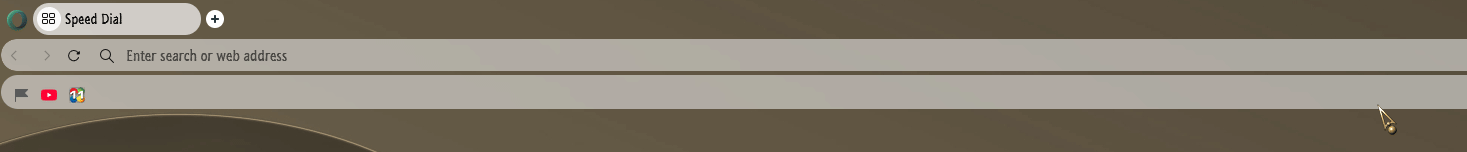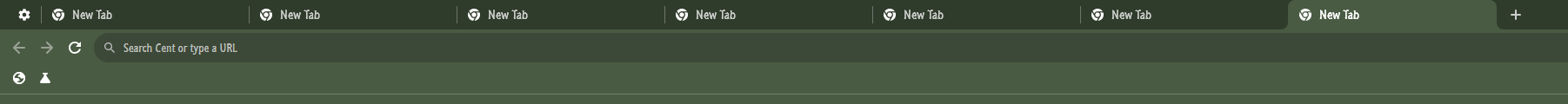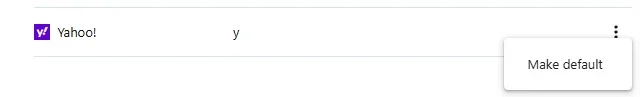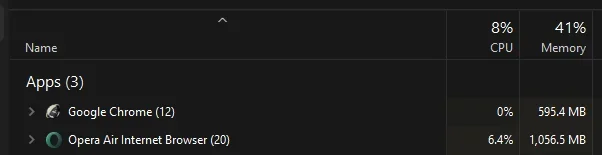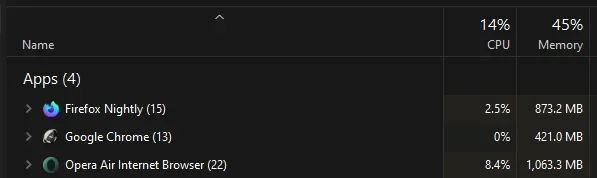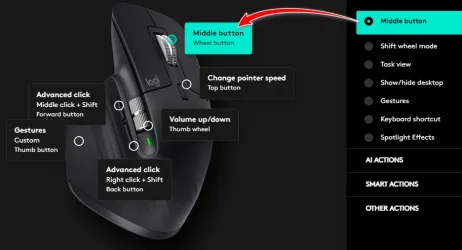- Local time
- 2:33 PM
- Posts
- 180
- OS
- Windows 11 (24H2) Home
Download Opera Air - MajorGeeks or Opera Web Browser | Faster, Safer, Smarter | Opera It looks interesting.
My Computers
System One System Two
-
- OS
- Windows 11 (24H2) Home
- Computer type
- PC/Desktop
- Manufacturer/Model
- HP Pavilion 577B5AA#ABA
- CPU
- Core(TM) i5-12400T
- Motherboard
- HP 89E9
- Memory
- 12.0 GB (11.7 GB usable)
- Graphics Card(s)
- Intel(R) UHD Graphics 730
- Sound Card
- DFX Audio
- Monitor(s) Displays
- HO Generic PnP Monitor
- Screen Resolution
- 1920 x 1080
- Hard Drives
- SAMSUNG MZVLQ10HBLB00BH1 SSD 1TB
- PSU
- HP Std. for this product
- Case
- All-in-One
- Cooling
- Fan
- Keyboard
- HP Wireless / Bluetooth
- Mouse
- HP Wireless / Bluetooth
- Internet Speed
- Link speed (Receive/Transmit): 1000/1000 (Mbps)
- Browser
- Firefox
- Antivirus
- Malwarebytes Pro / Windows Security
-
- Operating System
- Windows 11 Home
- Computer type
- Laptop
- Manufacturer/Model
- HP 15tegooo [HP Pavilion Laptop Intel I-7]
- CPU
- Intel I-7-1165G7
- Motherboard
- HP
- Memory
- 8 GB DDR4-3200 SDRAM
- Graphics card(s)
- Intel Iris Xe Graphics
- Sound Card
- Realtek
- Monitor(s) Displays
- HP HD micro edge, Bright View, 250 nits
- Screen Resolution
- 1366 x768
- Hard Drives
- 256 GB DD4-3200 SDRAM
- PSU
- HP
- Case
- Std HP Laptop
- Cooling
- Fan
- Mouse
- Logi M585
- Keyboard
- std
- Browser
- Edge
- Antivirus
- Windows Security