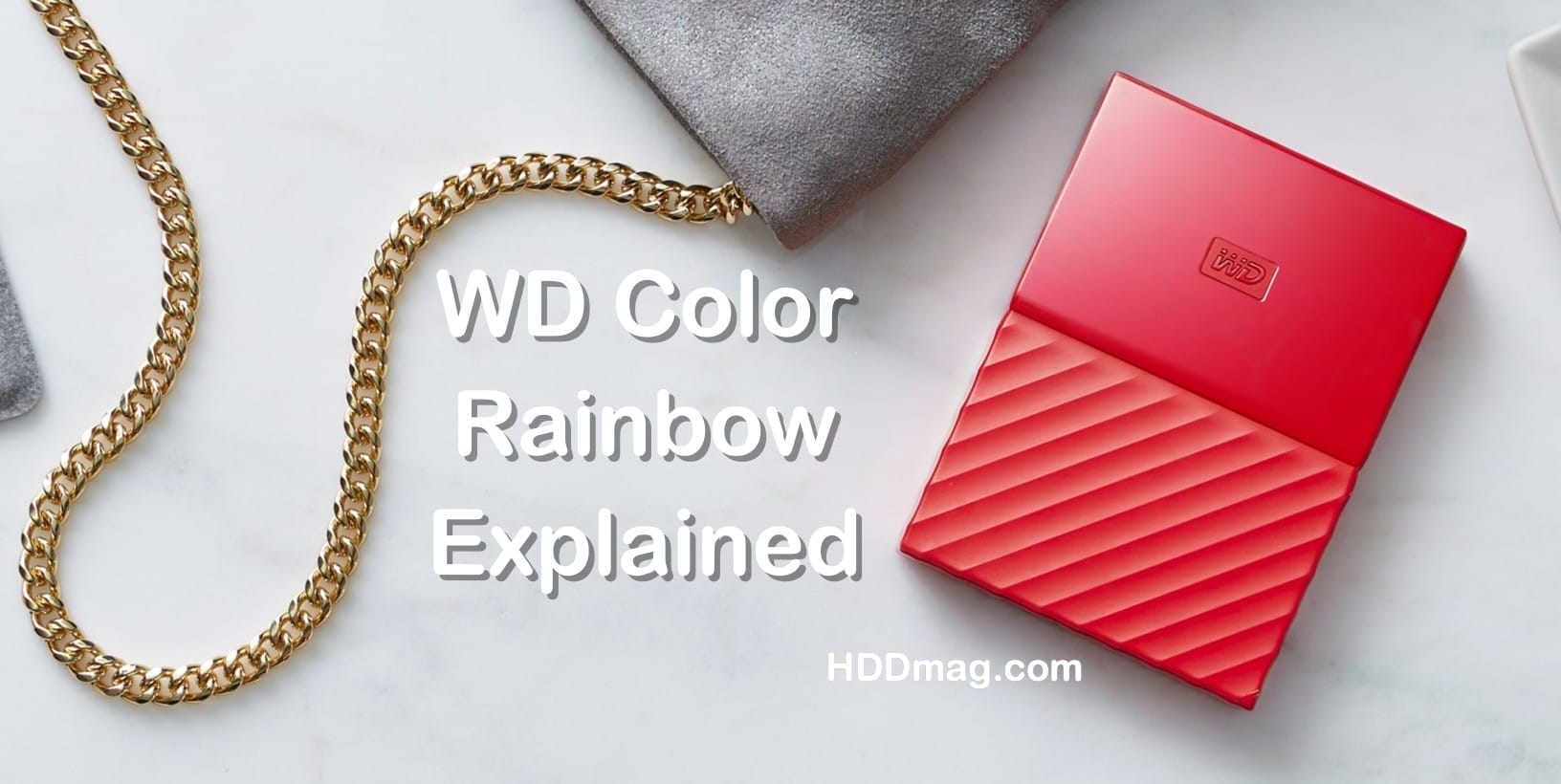- Local time
- 3:23 PM
- Posts
- 75
- OS
- macOS Sonoma
Western Digital and Seagate offer different HDDs for different use cases: desktop computer (WD Blue, Seagate BarraCuda), NAS (WD Red, Seagate IronWolf) and video surveillance (WD Purple, Seagate SkyHawk). How do these vary in construction? What do those differences accomplish in detail?
My Computer
System One
-
- OS
- macOS Sonoma
- Computer type
- Laptop
- Manufacturer/Model
- Apple
- CPU
- M1 Max Apple Silicon
- Memory
- 32 GB