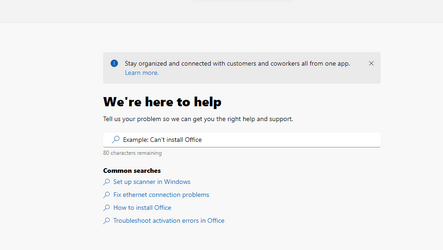- Local time
- 4:34 PM
- Posts
- 75
- OS
- macOS Sonoma
I am dealing with trying to transfer the activation from one VM (deactivated with
) to another VM. After entering the license key I found that it does not work. Running the activation troubleshooter, I get this:
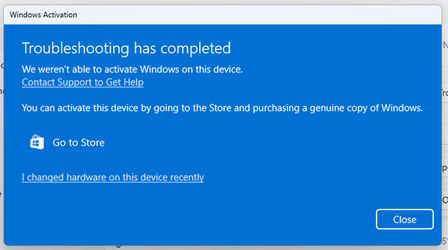
So, I click on “I changed hardware on this device recently.” I am presented with this:
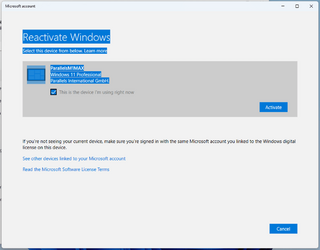
I check “This is the device I’m using right now” and click on Activate. I then get this:
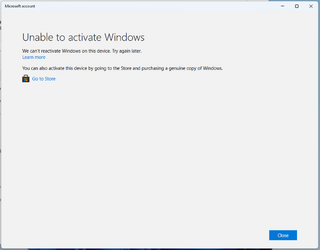
Even though the old machine ParallelsM1MAX was properly activated.
On what page can I chat with Microsoft Support to get this resolved, or where can I call them?
Powershell:
slmgr.vbs /upk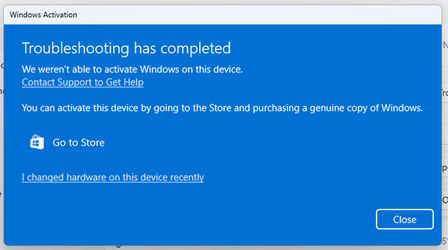
So, I click on “I changed hardware on this device recently.” I am presented with this:
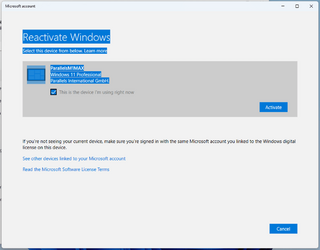
I check “This is the device I’m using right now” and click on Activate. I then get this:
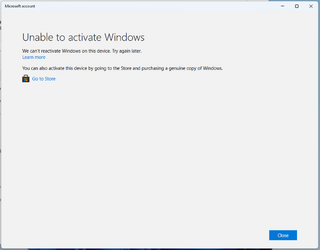
Even though the old machine ParallelsM1MAX was properly activated.
On what page can I chat with Microsoft Support to get this resolved, or where can I call them?
- Windows Build/Version
- Windows 23H2 (22631.2715) on a Parallels VM on Apple Silicon M1 Max
My Computer
System One
-
- OS
- macOS Sonoma
- Computer type
- Laptop
- Manufacturer/Model
- Apple
- CPU
- M1 Max Apple Silicon
- Memory
- 32 GB